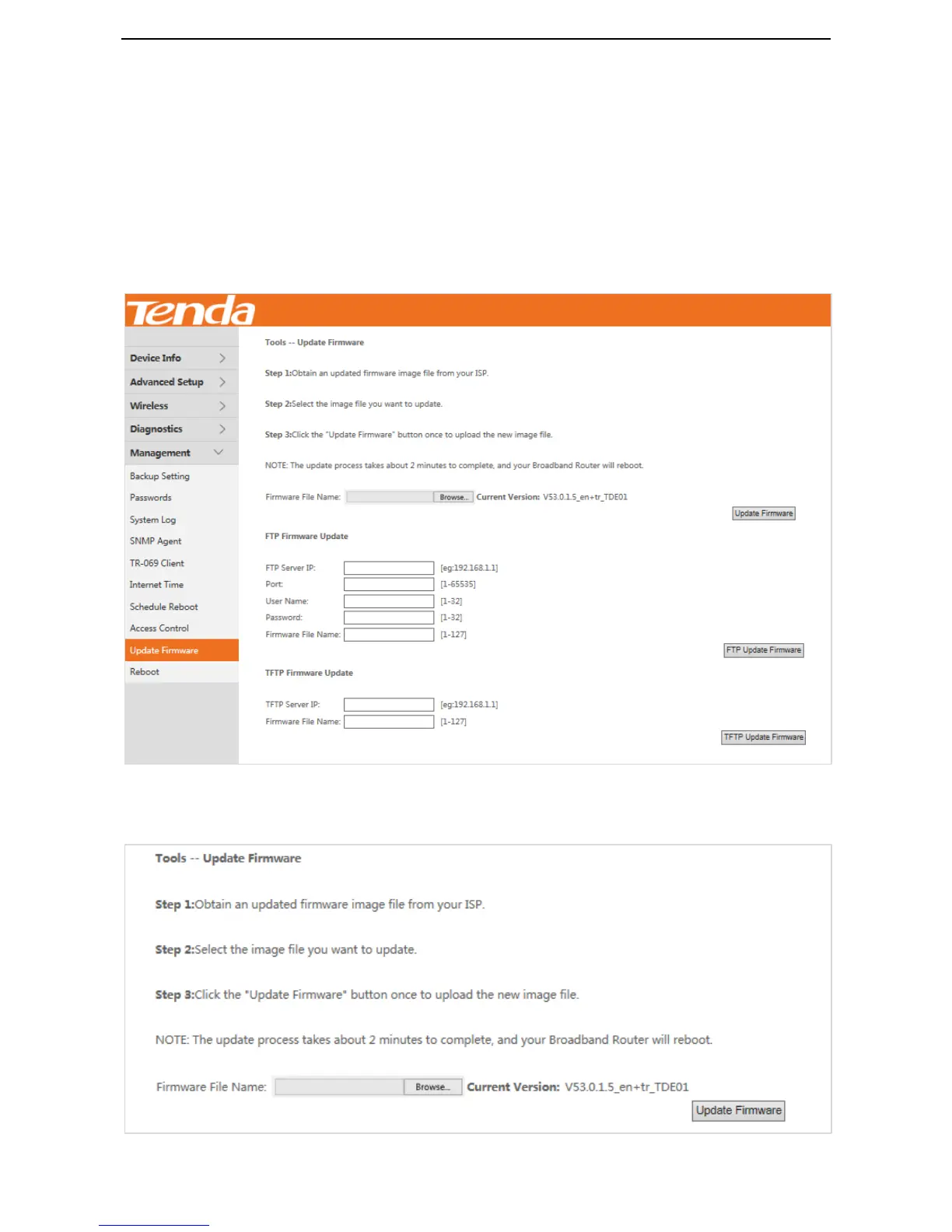126
Step 2 Change the default ports if they are being used.
Step 3 Click Apply/Save.
---End
7.9 Update Firmware
This function allows you to upgrade the firmware of the device locally, using FTP, or using TFTP.
Choose Management > Update Firmware to enter the configuration page.
7.9.1 Upgrading the Firmware Locally
The Tools -- Update Firmware module is used to upgrade the firmware locally.
