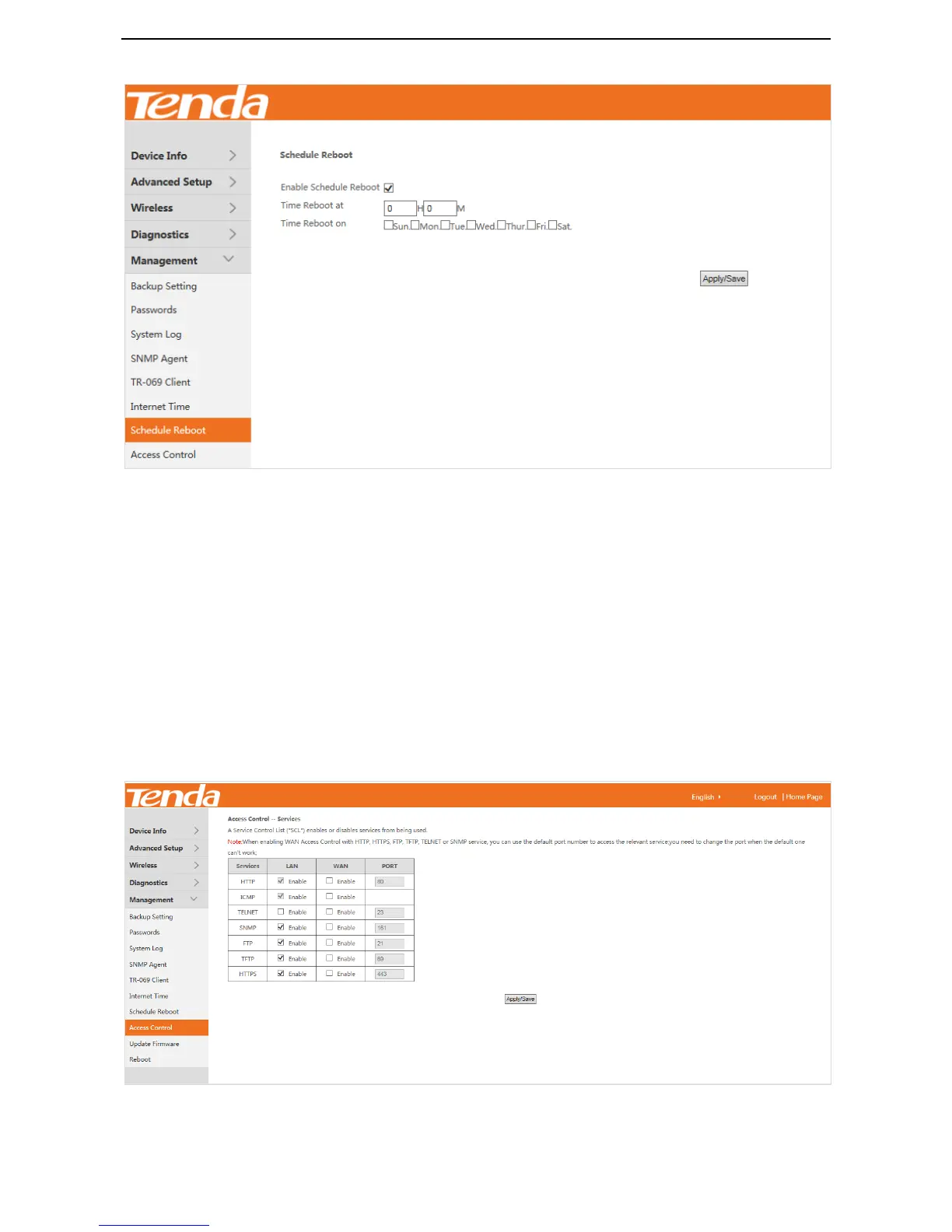125
To specify the schedule, perform the following procedure:
Step 1 Select Enable Schedule Reboot.
Step 2 Set Time Reboot At to the time when you want the device to reboot.
Step 3 Set Time Reboot On to the days when you want the device to reboot.
Step 4 Click Apply/Save.
---End
7.8 Access Control
This function allows you to control service accessibility by protocol and port type.
Choose Management > Access Control to enter the configuration page.
To control service accessibility, perform the following procedure:
Step 1 Select the check boxes by protocol and port type to enable the required services.
