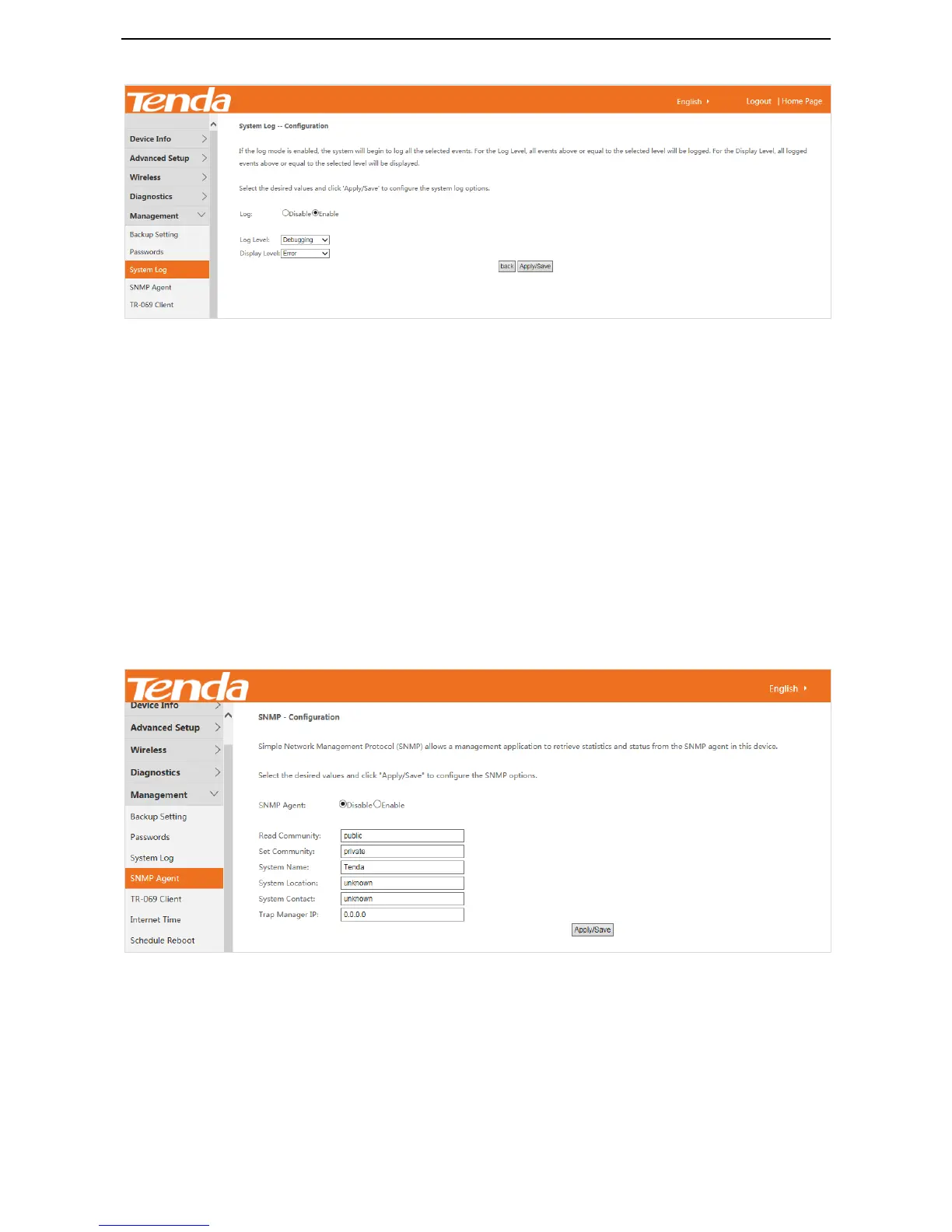122
To configure system logs, perform the following procedure:
Step 1 Set Log to Enable.
Step 2 Select a logging level from the Log Level drop-down list box. All the system events at or above the
selected level are logged.
Step 3 Select a log display level from the Display Level drop-down list box. Only the logs at or above the
selected level can be viewed.
Step 4 Click Apply/Save.
---End
7.4 SNMP Agent
The Simple Network Management Protocol (SNMP) allows a management application to retrieve statistics and
status from the SNMP agent in this device.
Choose Management > SNMP Agent to enter the configuration page.
To configure the SNMP agent, perform the following procedure:
Step 1 Set SNMP Agent to Enable.
Step 2 Set Read Community to the password for reading data. The default value is public.
Step 3 Set Set Community to the password for writing data. The default value is private.
Step 4 Set System Name to the name of the system.
Step 5 Set System Location to the location of the system.
Step 6 Set System Contact to the contact information of the system.
