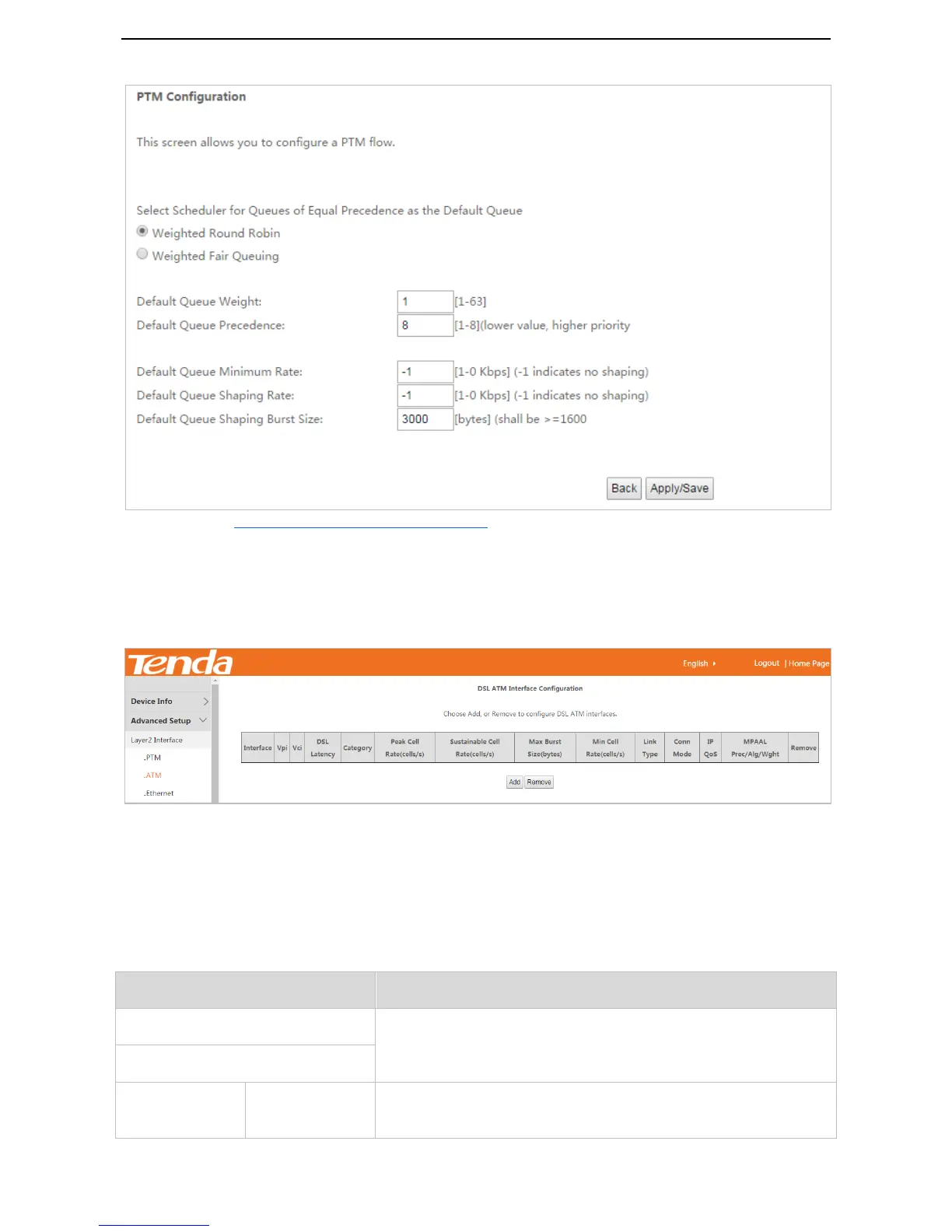23
And then refer to To Set up WAN Service for PTM Interface to configure the WAN service for internet access.
--End
4.1.2 To Set up the ATM Interface
Log in to the web UI, choose Advanced > Advanced Setup > Layer2 Interface > ATM to enter the following page.
Step 1 Click Add.
Step 2 Enter the VPI and VCI values.
Step 3 Select a DSL Link Type according to the instructions in the table below, and leave other options
unchanged. EoA (EoA is for PPPoE, IPoE, and Bridge.), PPPoA or IPoA.
Step 4 Click Apply/Save on the bottom of the page.
If your internet service provider (ISP) provides a user name and
password to you for internet access, your connection type may be
PPPoE or PPPoA, contact your ISP for details.
