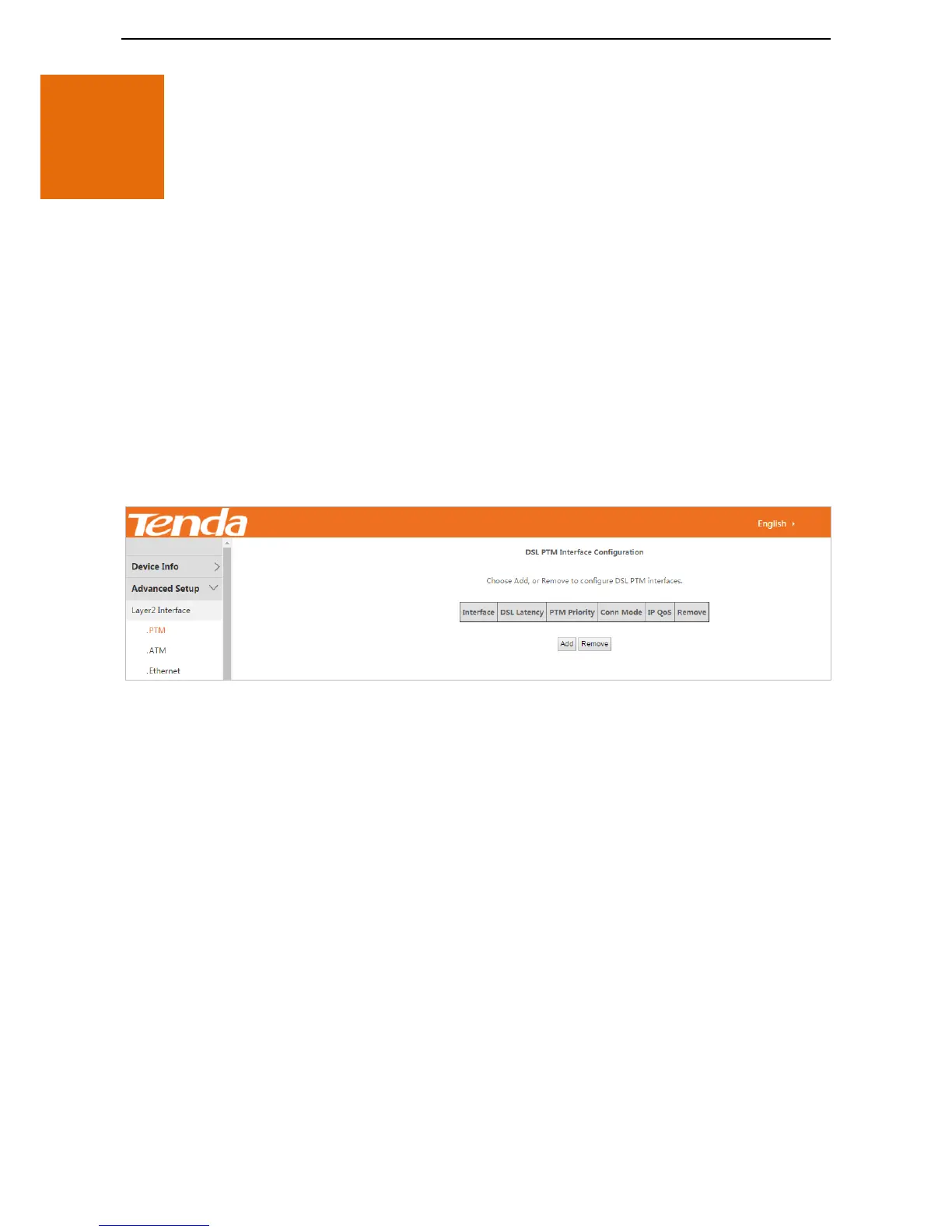22
4 Advanced Setup
4.1 Layer2 Interface
Choose Advanced > Advanced Setup > Layer2 Interface to enter the Layer2 Interface page.
This router provides three Layer2 Interfaces:
- PTM interface for VDSL broadband internet service
- ATM interface for ADSL broadband internet service
- ETH interface for connecting to the Internet via an Ethernet cable
4.1.1 To Set up the PTM Interface
Log in to the web UI, choose Advanced > Advanced Setup > Layer2 Interface > PTM to enter the following page.
Step 1 Click Add.
Step 2 Leave the parameters for queue weight unchanged, and click Apply/Save.
