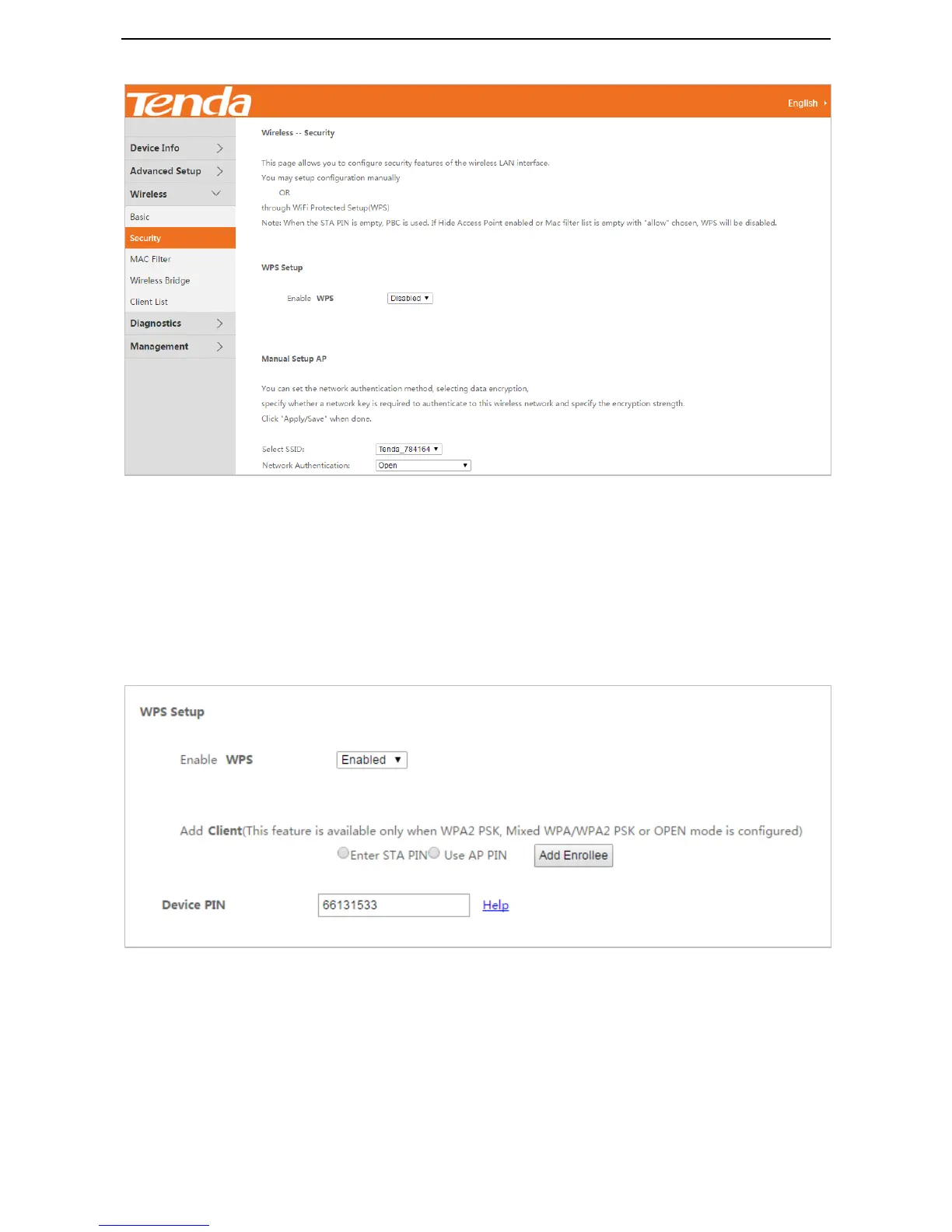100
5.2.1 WPS Setup
Wi-Fi Protected Setup makes it easy for home users who know little of wireless security to establish a home
network, as well as to add new devices to an existing network without entering long passphrases or configuring
complicated settings. Simply enter a PIN code on the device web interface or press hardware WPS button (on the
back panel of the device).
Select Enabled to enable the WPS function.
If the wireless network of the modem router is not encrypted, or the wireless network is encrypted, but you
forget or do not want to enter the complicated password, you can use WPS function to encrypt or connected
to it quickly. There are three options for you:
Option 1: PBC Negotiation
Step 1 Log in to the web UI of the modem router, choose Advanced > Wireless > Security to enter the
configuration page.
