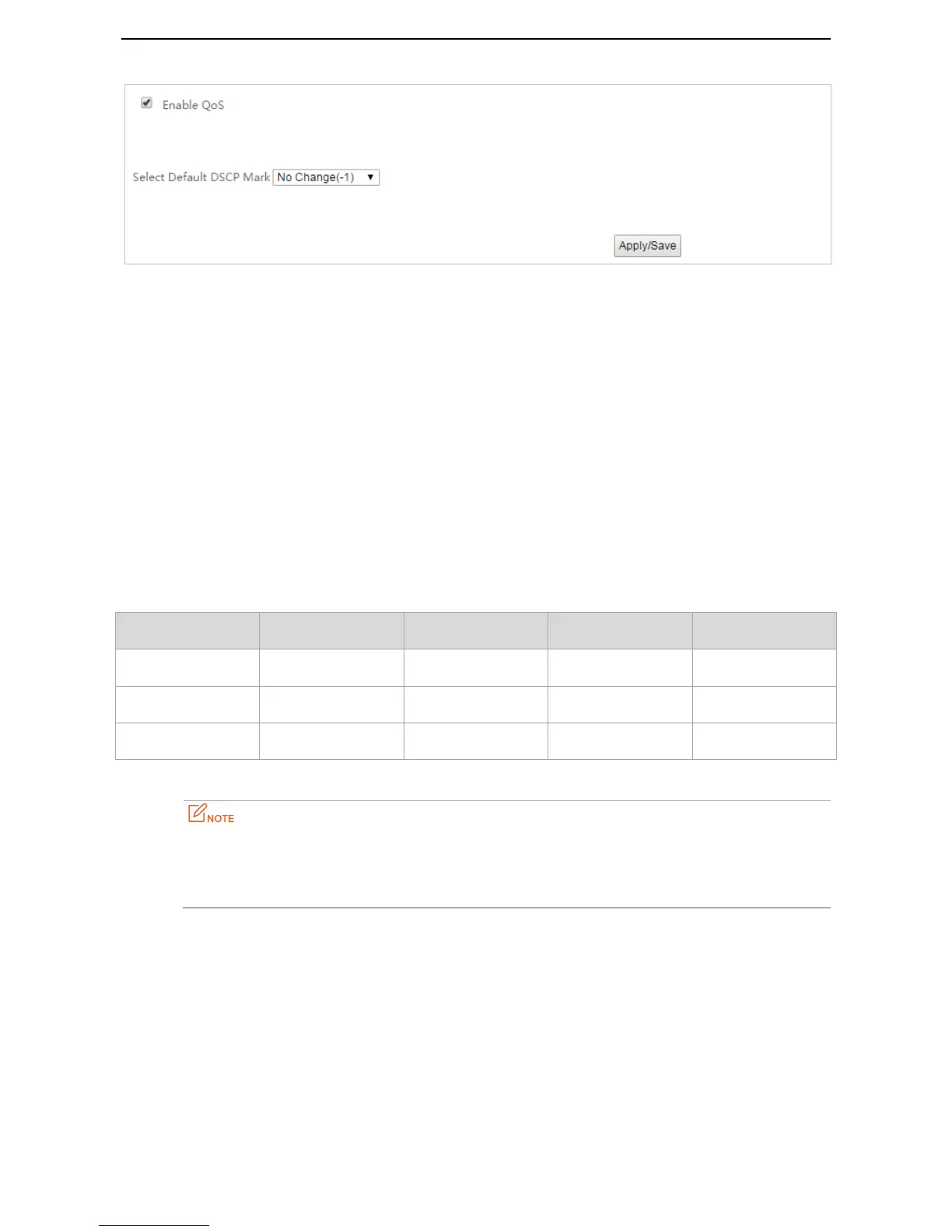67
Enable QoS: Select it to enable the QoS feature of the modem feature.
Select Default DSCP Mark: Select a DSCP mark for the packets not matching the created QoS classification.
No Change (-1): Do not tag DSCP mark, and keep the original packets.
Auto Marking (-2): Randomly select a mark from the following mark list to tag the packets.
Default (000000): Default PHB (Per-Hop Behaviors). It specifies the best-effort internet service.
EF (101110): EF (Expedited Forwarding PHB). It specifies the highest priority of the internet service.
Class-Selector PHB: It specifies that the DSCP mark is “XXX000” where X can be “0” or “1”. The class of
service of Class-Selector PHB is the same as that of IP Precedence used in the current internet. When the
XXX are all “0”, it is the default PHB.
Assured Forwarding PHB: RFC2597. It is applicable to video service, VPN service, and so on. AF PHB has four
service classes which require the corresponding bandwidths and caches. Each service class has three
packet-loss priorities.
If Enable QoS checkbox is not selected, the QoS Queue and QoS Classification are not available.
The default DSCP mark is used to mark all egress packets that do not match any classification
rules.
4.11.1 QoS Queue
Choose Advanced > Advanced Setup > Quality of Service > QoS Queue to enter the configuration page.
