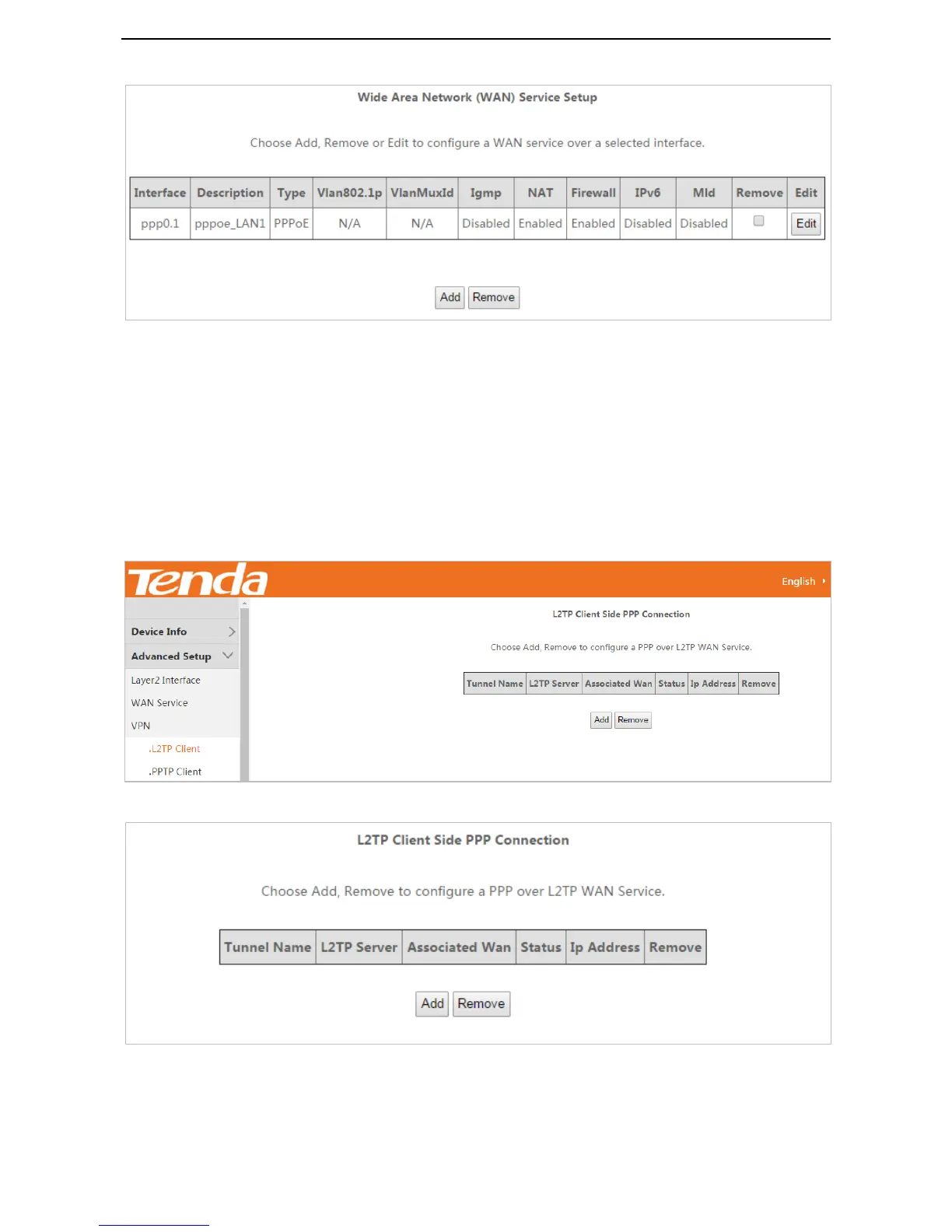38
4.3 VPN
A VPN is a logical private network set up over a public network (usually the internet) without physical lines.
This modem router can function as a PPTP/L2TP client. The following section describes how to configure the
router as a PPTP/L2TP client.
4.3.1 L2TP Client
Choose Advanced > Advanced Setup > VPN > L2TP Client to enter the configuration page.
Step 1 Click Add.
Step 2 Set Tunnel Name and L2TP Server IP address/domain name based on the information provided by
your ISP, and select an Associated WAN Interface.
Step 3 Click Next.
