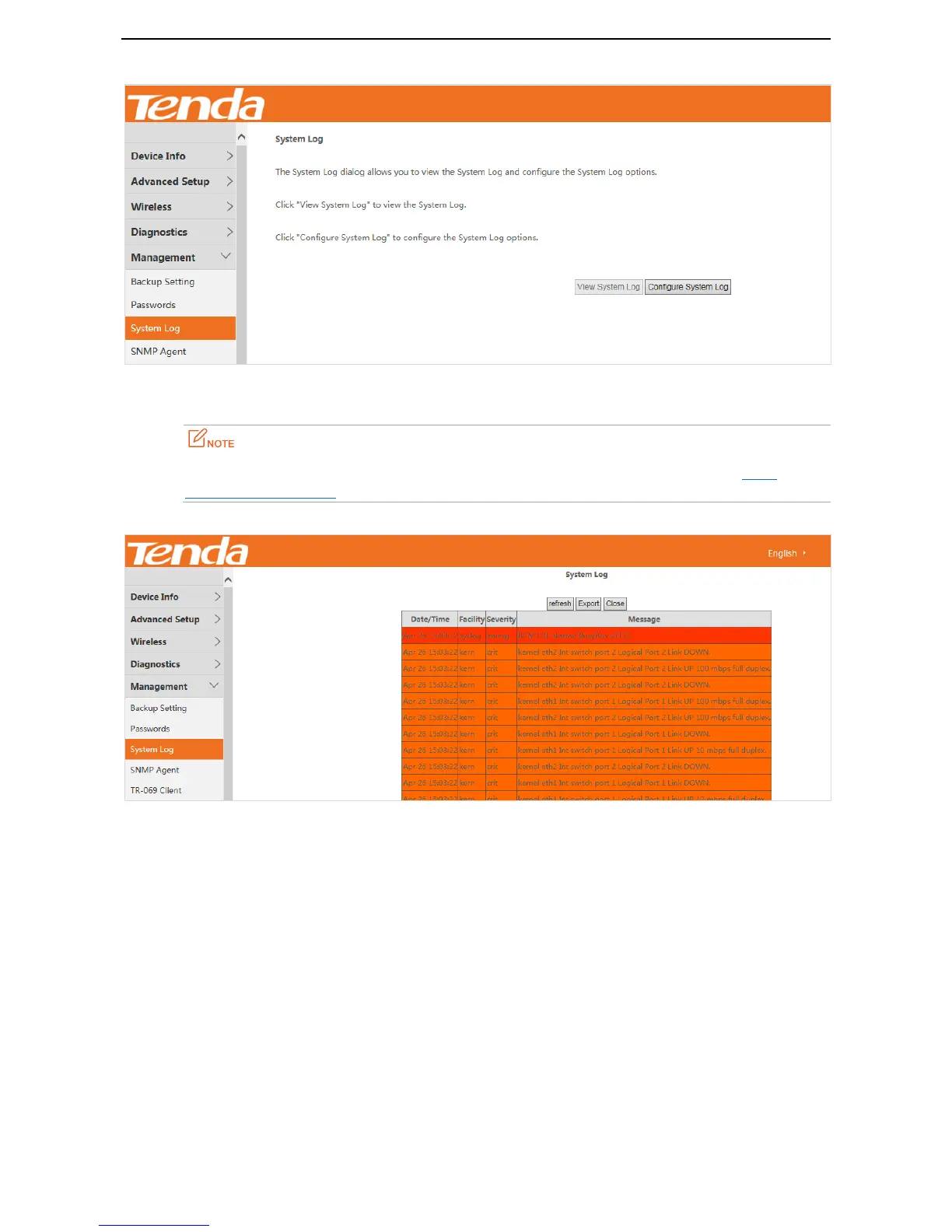121
7.3.1 Viewing System Logs
You can view system logs only after enabling the logging function. For details, see section 7.3.2
Configuring System Logs.
To view the system logs, click View System Log.
On the page that appears:
To update the system logs, click Refresh.
To export the system logs, click Export and follow the onscreen instructions to save the system logs to a
file on your PC.
7.3.2 Configuring System Logs
Click Configure System Log to enter the configuration page.
