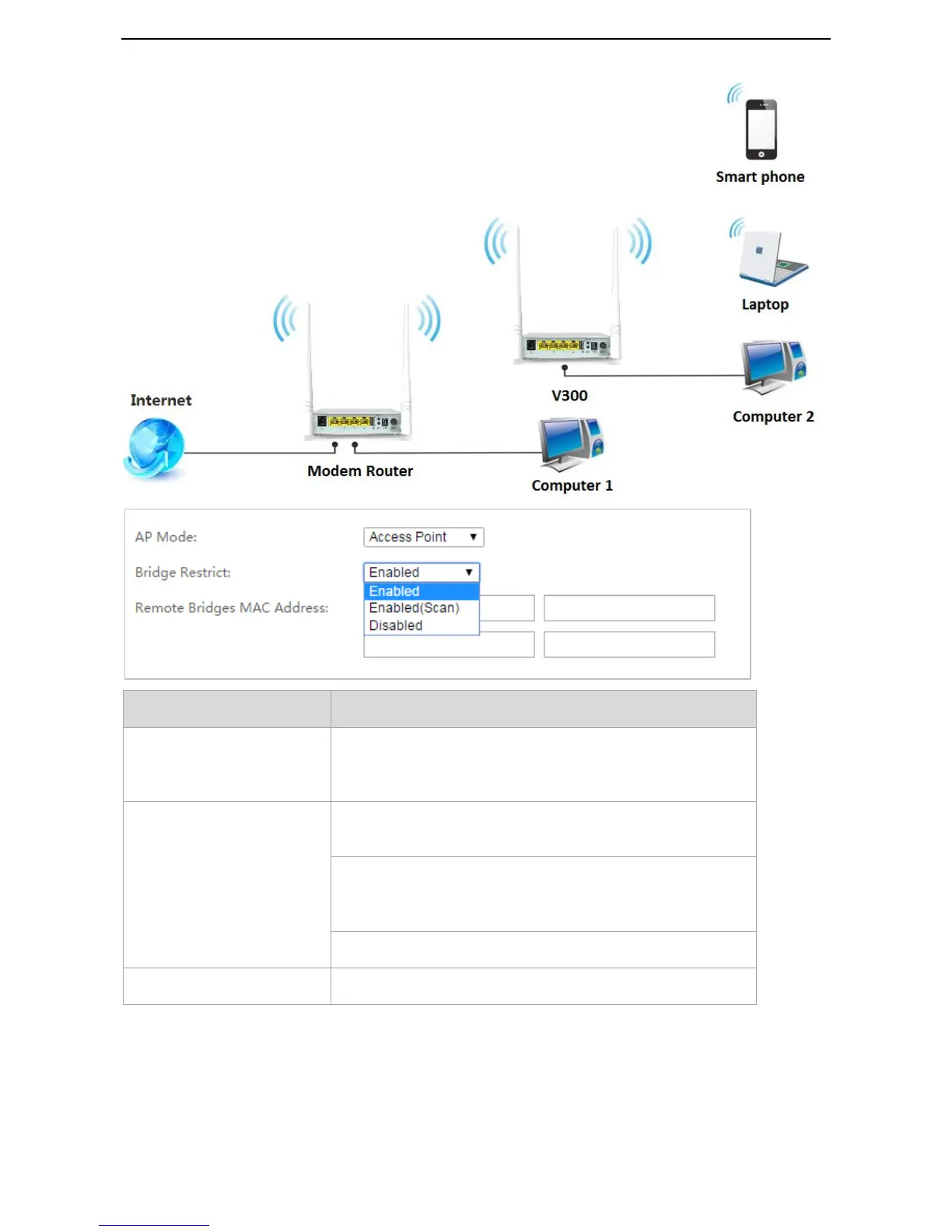It specifies the mode in which the modem router works. The
modem router allows you to bridge the maximum of four
wireless networks concurrently.
Enabled: Enable the access point function, and you need to
manually enter the MAC address of upstream wireless router.
Enabled (Scan): Enable the access point function, and the modem
router scans the wireless signals nearby. Then you can select the
wireless network name from the list.
Disabled: Disable the access point function.
Remote Bridges MAC Address
Enter the MAC address of upstream wireless router.
Wireless Bridge
When the modem router enables wireless bridge function, it can extend the wireless network of the upstream
wireless router. But the devices can only connect to the modem router using an Ethernet cable for internet
