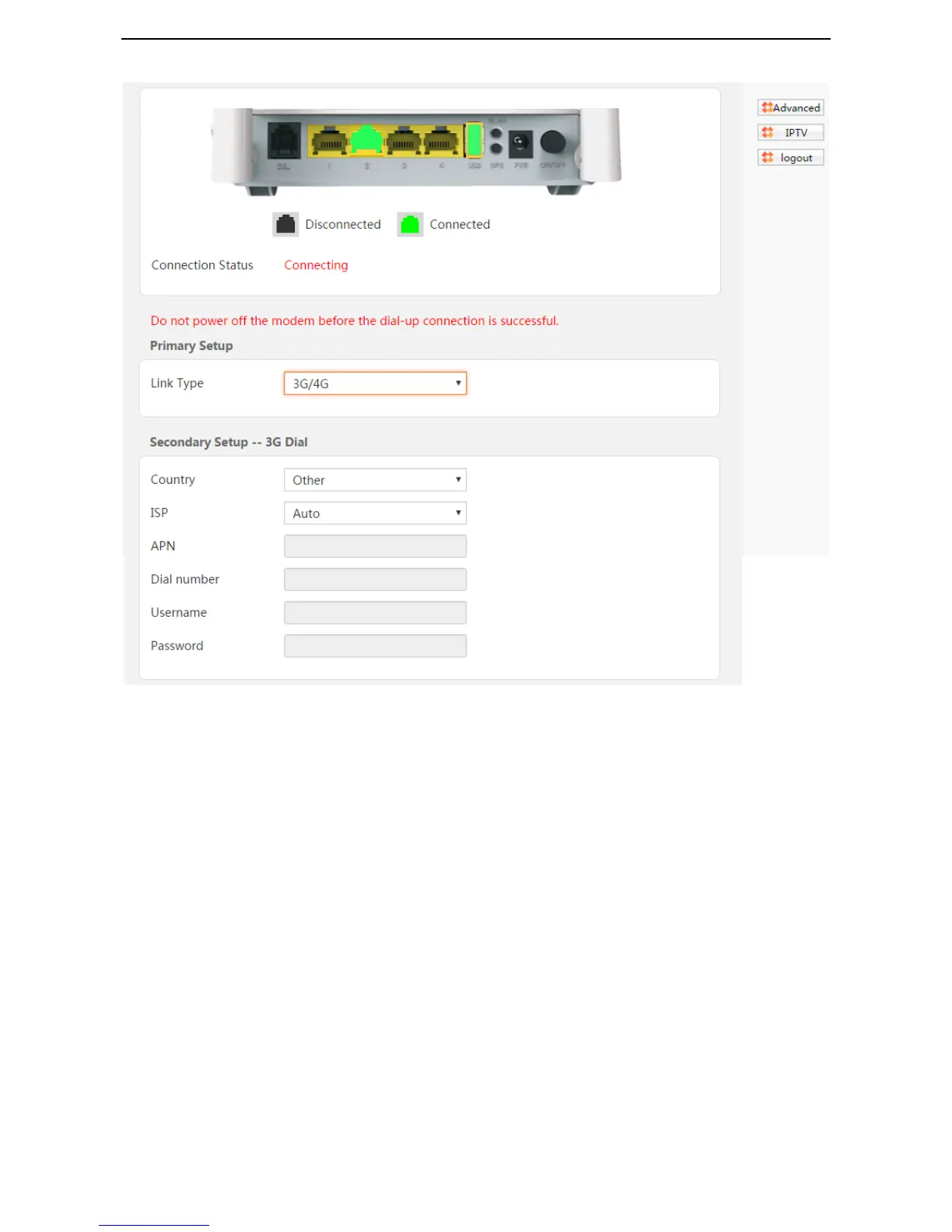14
Step 1 Log in to the web UI and enter the Home page.
Step 2 Link Type: Select 3G/4G.
Step 3 Country: Select your country.
Step 4 ISP: Select your internet service provider.
Step 5 (Optional) APN/Dial number/Username/Password: Generally, if you select correct country and ISP,
the necessary parameters can be automatically filled in. If not, enter them manually according to the
internet parameters your ISP provided.
Step 6 Click OK on the bottom of the page to apply the settings.
--End
2.5 Wireless Setup
The wireless feature is enabled by default. The default SSID of the modem router is Tenda_XXXXXX, where
XXXXXX is the last six characters of the MAC address of the modem router. There is no Wireless Key (WiFi
password) by default. But there is a preset WiFi password 12345678 in the Wireless Key box. It takes effects
when the OK button on the bottom of the page is clicked.
