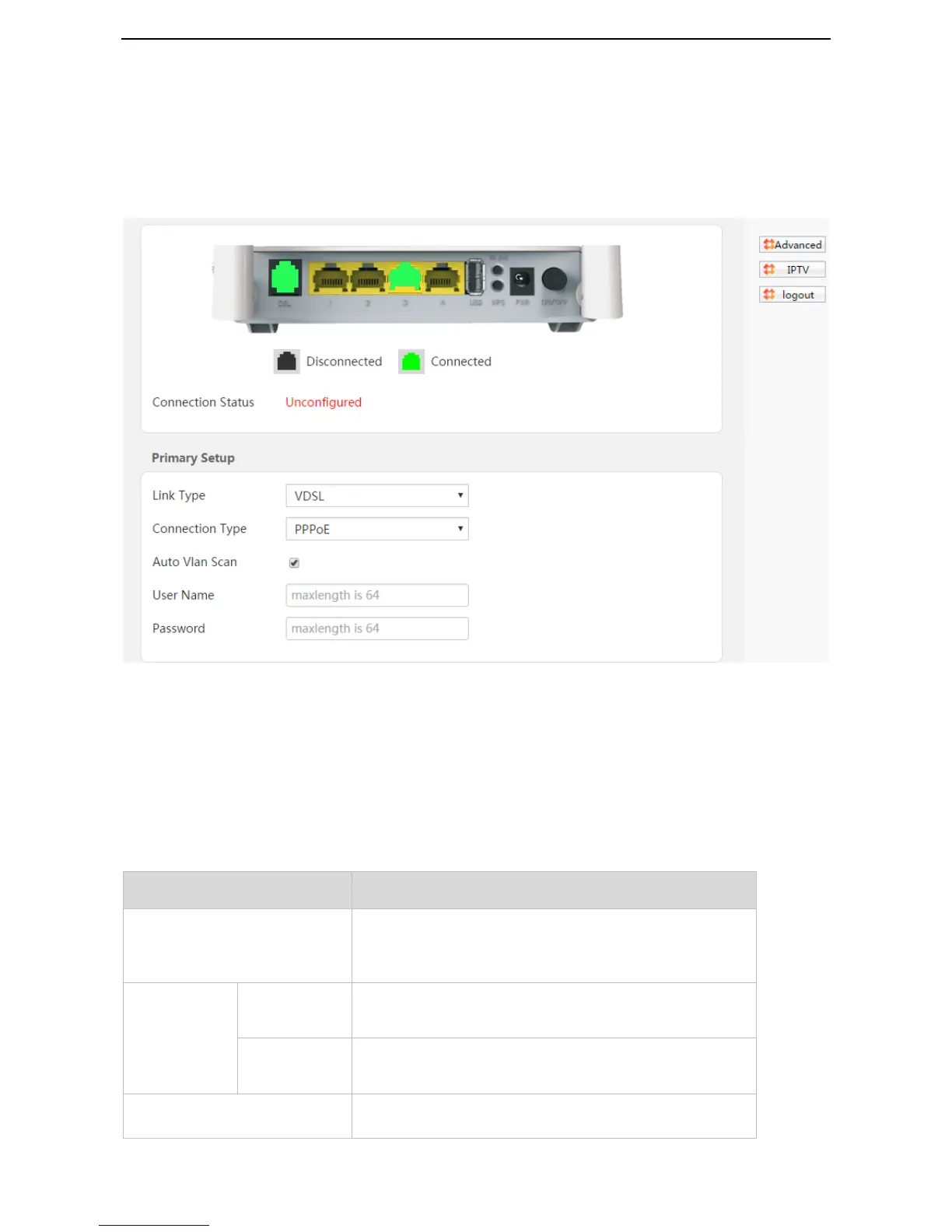9
2.4 Setting up an Internet Connection
2.4.1 Phone Cable Connection
If you connect the modem router to the internet via a phone cable, refer to the configuration in this part to
complete your internet settings.
VDSL
If the link type your internet service provider provided to you is VDSL, follow the procedures below:
Step 1 Log in to the web UI and enter the Home page.
Step 2 Link Type: Select VDSL.
Step 3 Connection Type: Select a connection type according to the instructions in the table below, and
complete the related internet parameters.
Select thus type if your internet service provider (ISP)
provides a user name and password to you for internet
access.
Select thus type if your ISP provides a static IP address and
other related information to you for internet access.
Select thus type when this device only serves as a modem,
and you want to set up a dial-up connection or enter other
