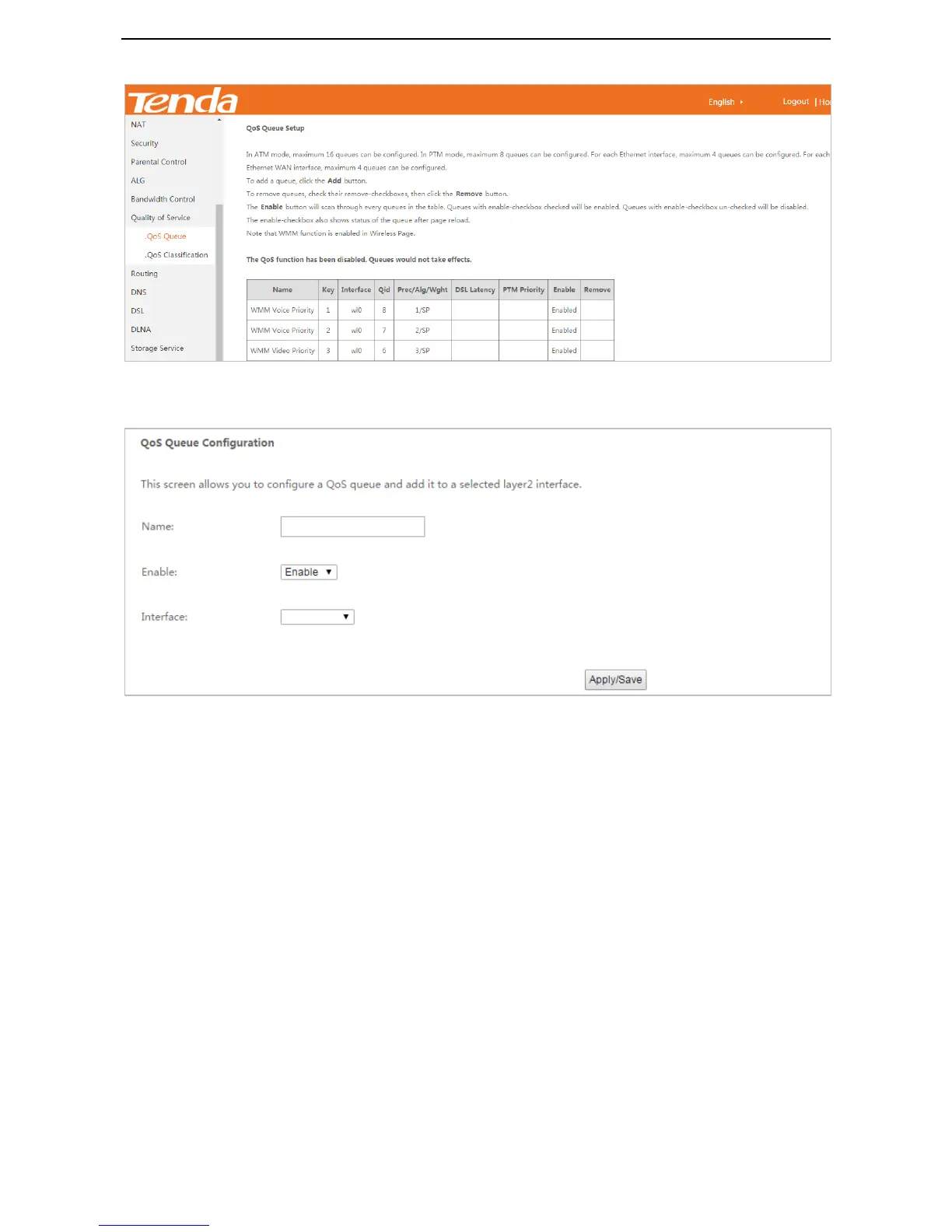68
To add a queue, perform the following procedure:
Step 1 Click Add to enter the configuration page.
Step 2 Name: Specify a name for the queue.
Step 3 Enable: Select to enable or disable the queue.
Step 4 Interface: Set an interface for the queue.
Step 5 Click Apply/Save.
--End
4.11.2 QoS Classification
Choose Advanced > Advanced Setup > Quality of Service > QoS Classification to enter the configuration page.
