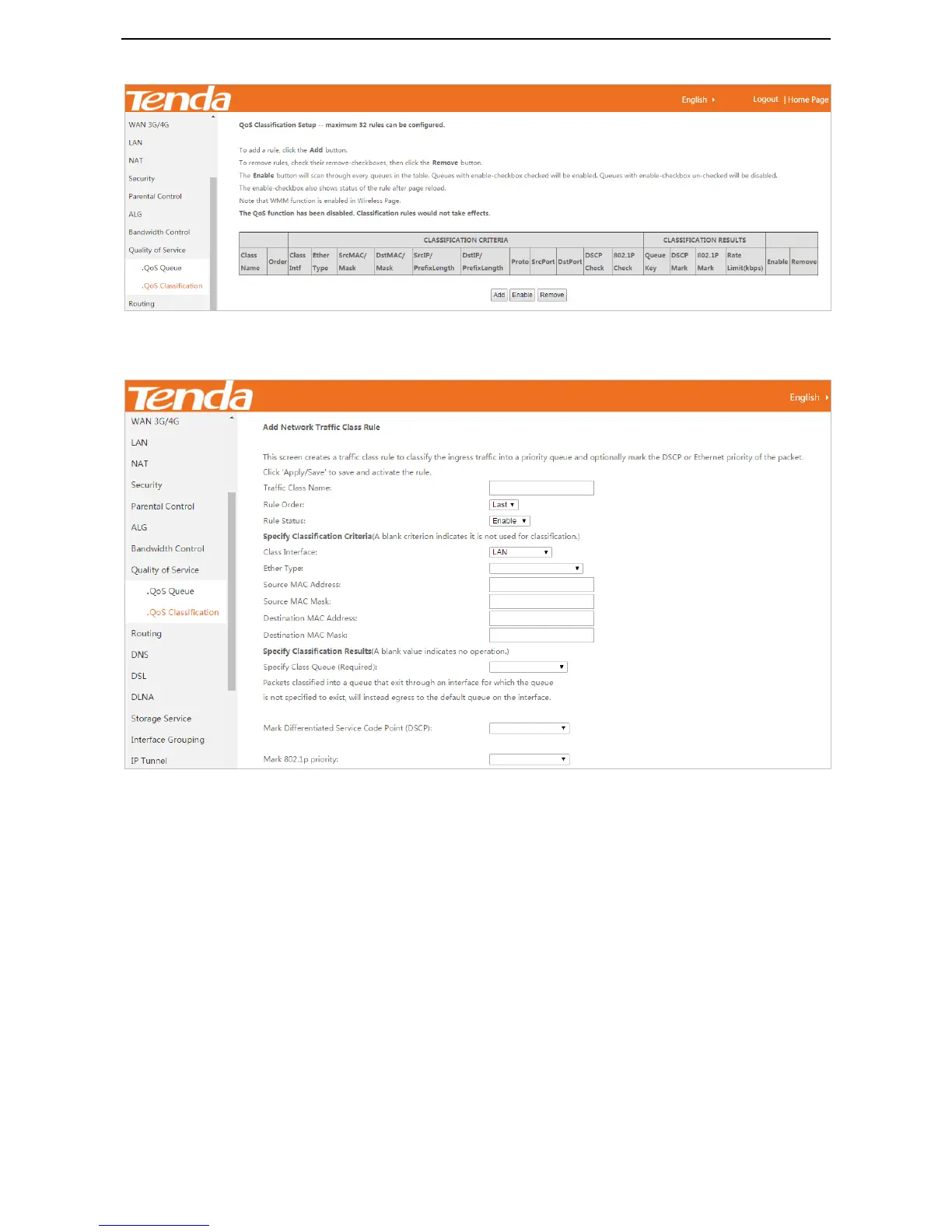69
To add a QoS classification rule, perform the following procedure:
Step 1 Click Add to enter the configuration page.
Step 2 Traffic Class Name: Specify a name for the rule to describe the character of the rule.
Step 3 Rule Order: Keep the default value ”Last”.
Step 4 Rule Status: Select Enable to enable the rule.
Step 5 Specify the classification criteria.
Class Interface: Specify an interface from which the data traffic comes.
Ether Type: Specify an Ether type for the packets of the rule.
Source/Destination MAC Address: Specifies the source/destination MAC address.
Source/Destination MAC Mask: Leave them blank.
Step 6 Specify the classification results.
Specify Class Queue (Required): Specifies a queue that packets are classified into (The queue should be set
in Advanced > Advanced Setup >QoS > QoS Classification in advance.)
Mark Differentiated Service Code Point (DSCP): Specify a mark for the queue when it exits.
