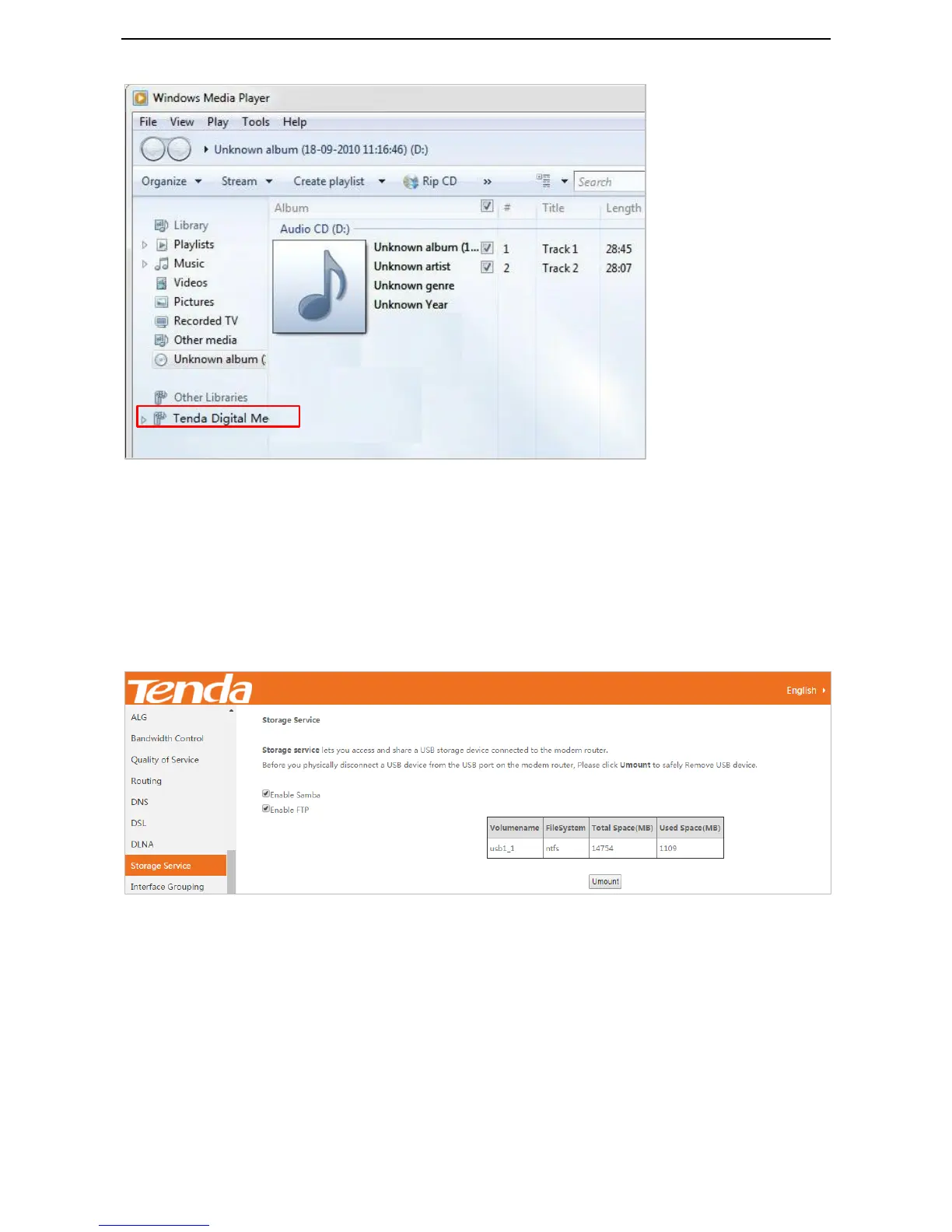84
--End
4.16 Storage Service
The modem router can automatically recognize a USB storage device connected to the USB port of the modem
router. The device can be accessed over the LAN.
Choose Advanced > Advanced Setup > Storage Service to enter the configuration page.
To enable the Samba and FTP servers, perform the following procedure:
Step 1 Select Enable Samba.
Step 2 Select Enable FTP.
--End
Accessing the USB Storage Device Connected to the Modem Router over the LAN
A V300 modem router is used to set up a LAN in an apartment. A USB storage device is connected to the USB
port of the modem router and functions as a file server. Users can download resource from the server. Assume
that:
