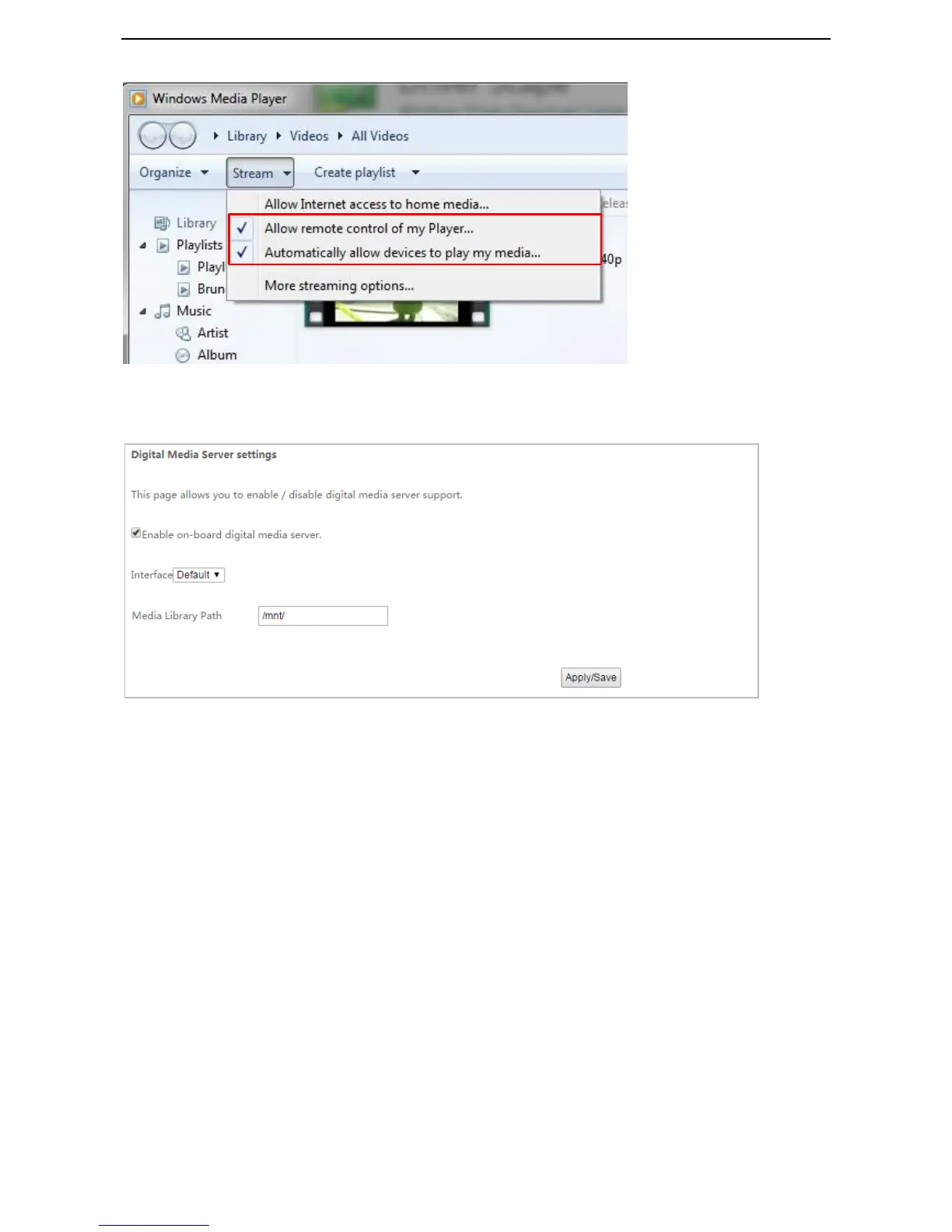83
Step 2 Enable the DLNA function of the modem router.
1. Choose Advanced > Advanced Setup >DLNA to enter the configuration page.
Select Enable on-board digital media server.
Click Apply/Save.
Step 3 On the computer, browse the video, audio, and image files in the USB storage device attached to the
modem router.
1. Run Windows Media Player.
The USB storage device is displayed in the Other Libraries of the left pane.
Click the USB storage device.
The video, audio, and image files in the USB storage device appear.
