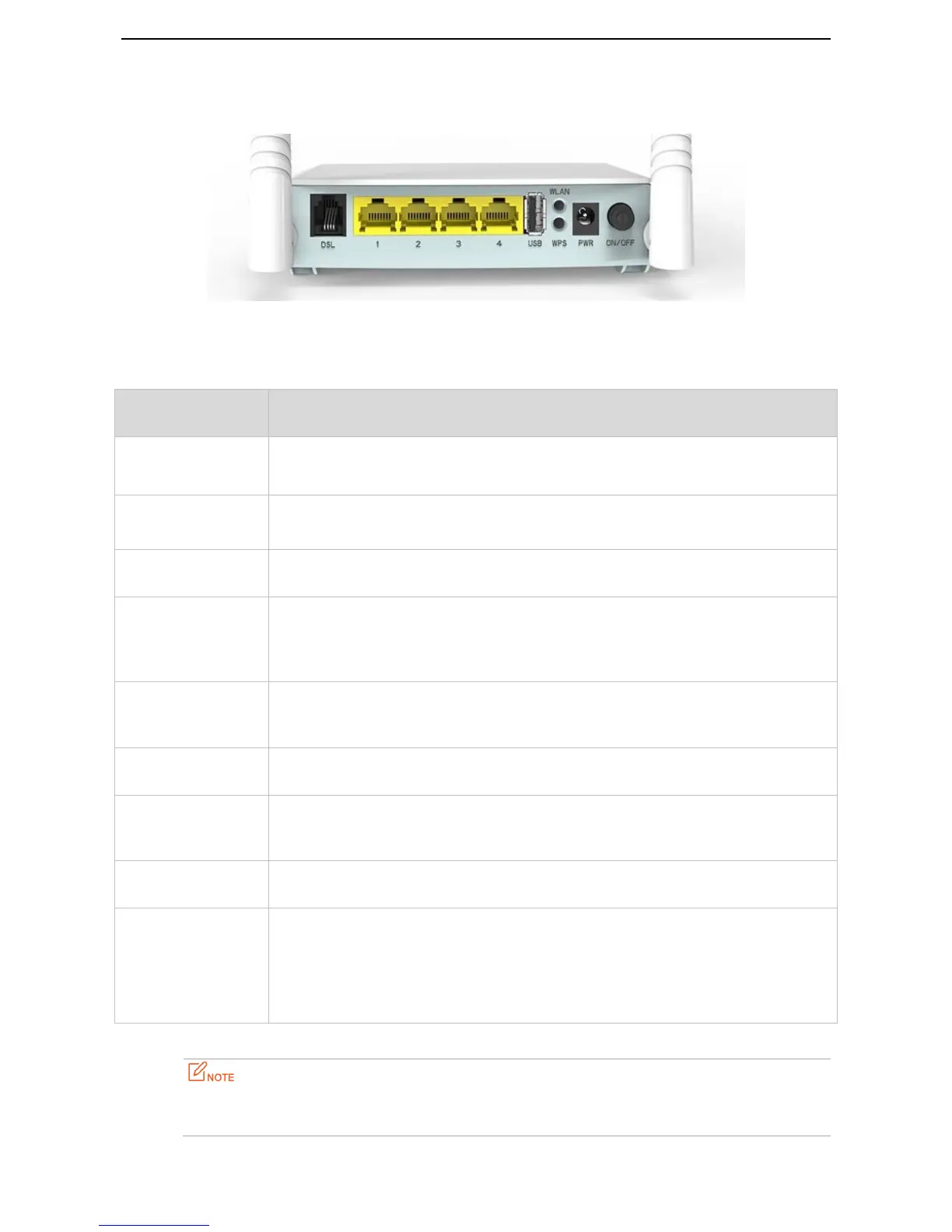Power button. Used to turn on/off the modem router.
Power jack. Used to connect to the included power adapter for power supply.
This button is used to enable or disable the wireless feature.
Enable the WPS function on the web UI of the modem router. Press this button for 3
seconds and then release it to perform the WPS negotiation process. Within 2 minutes,
enable the wireless device’s WPS feature to establish WPS connection.
This port serves as a LAN port by default. But if your link type is Ethernet, it serves as a
WAN port.
LAN Ports. Used to connect to a computer, switch, and so on.
If you enable IPTV feature of the modem router, this port serves as an IPTV port.
Otherwise, it is a LAN port.
RJ11 port. Used to connect the modem router to the internet via a telephone cable.
RST
*On the bottom
panel of the modem
router
Press this button for about 6 seconds and then release it to restore factory settings.
Please use the included power adapter for power supply. Use of a power adapter with different voltage
rating may damage the device.
