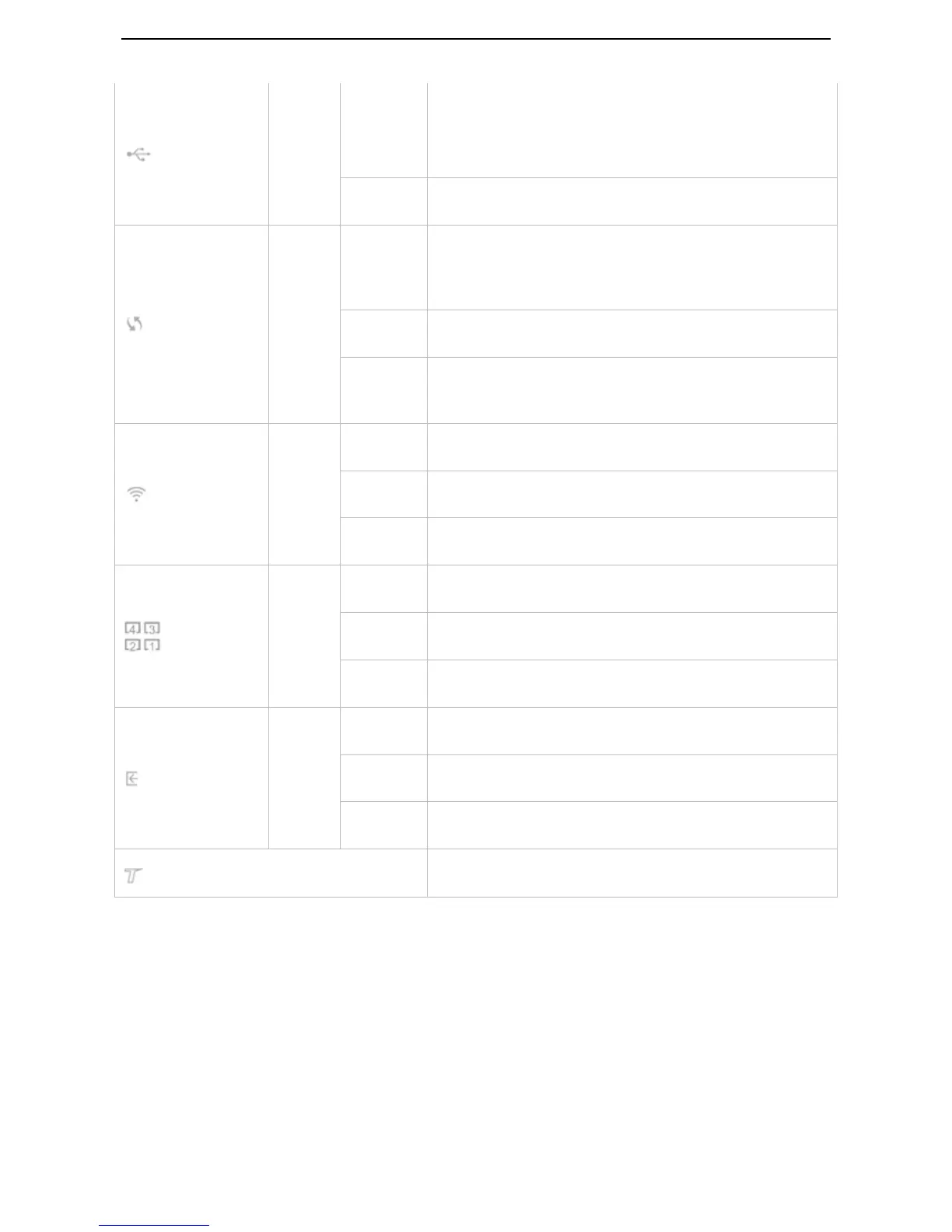A USB device is properly connected and ready.
Data is being transmitted.
No USB device is detected, or the USB device is ejected safely.
A WPS connection is established.
The device is performing WPS negotiation.
The WPS feature is disabled, or the WPS feature is enabled but
the device does not perform WPS negotiation.
The wireless feature is enabled.
Data is being transmitted wirelessly.
The wireless feature is disabled.
This port is properly connected.
This port is transmitting data.
No connection is detected on this port.
The DSL negotiation is completed.
The device is doing DSL negotiation.
No connection is detected on the DSL port.
