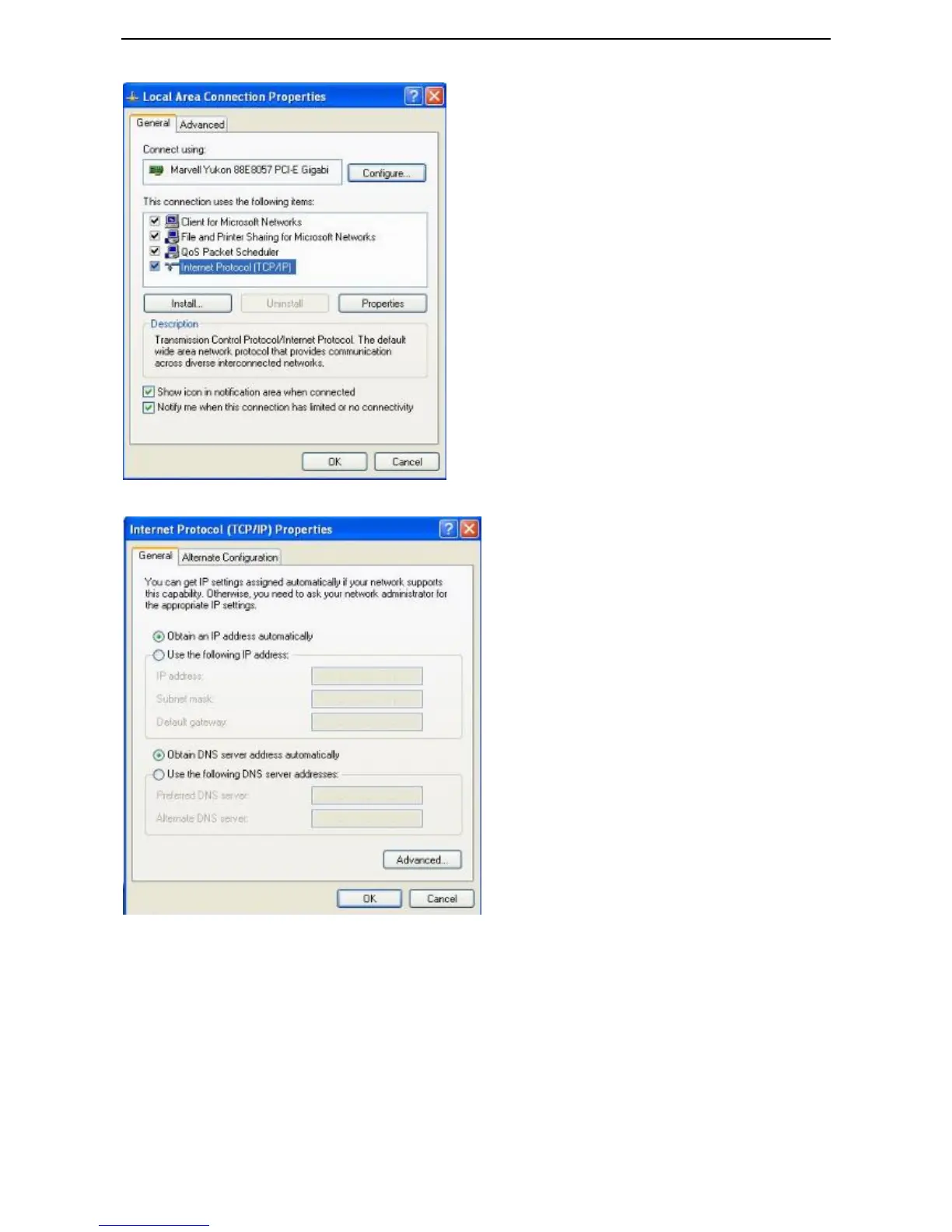136
Step 4 Select Obtain an IP address automatically and Obtain DNS server address automatically, and click OK.
Step 5 Click OK in the Local Area Connection Properties window.
---End
8.3 FAQ
Q1: I cannot log in to the modem router’s web UI. What should I do?
A1: Use the following method to troubleshoot the fault.
Verify that the Ethernet cable between your computer and the modem router is intact and well-connected.
Verify that you type the correct login IP address in the browser’s address bar.