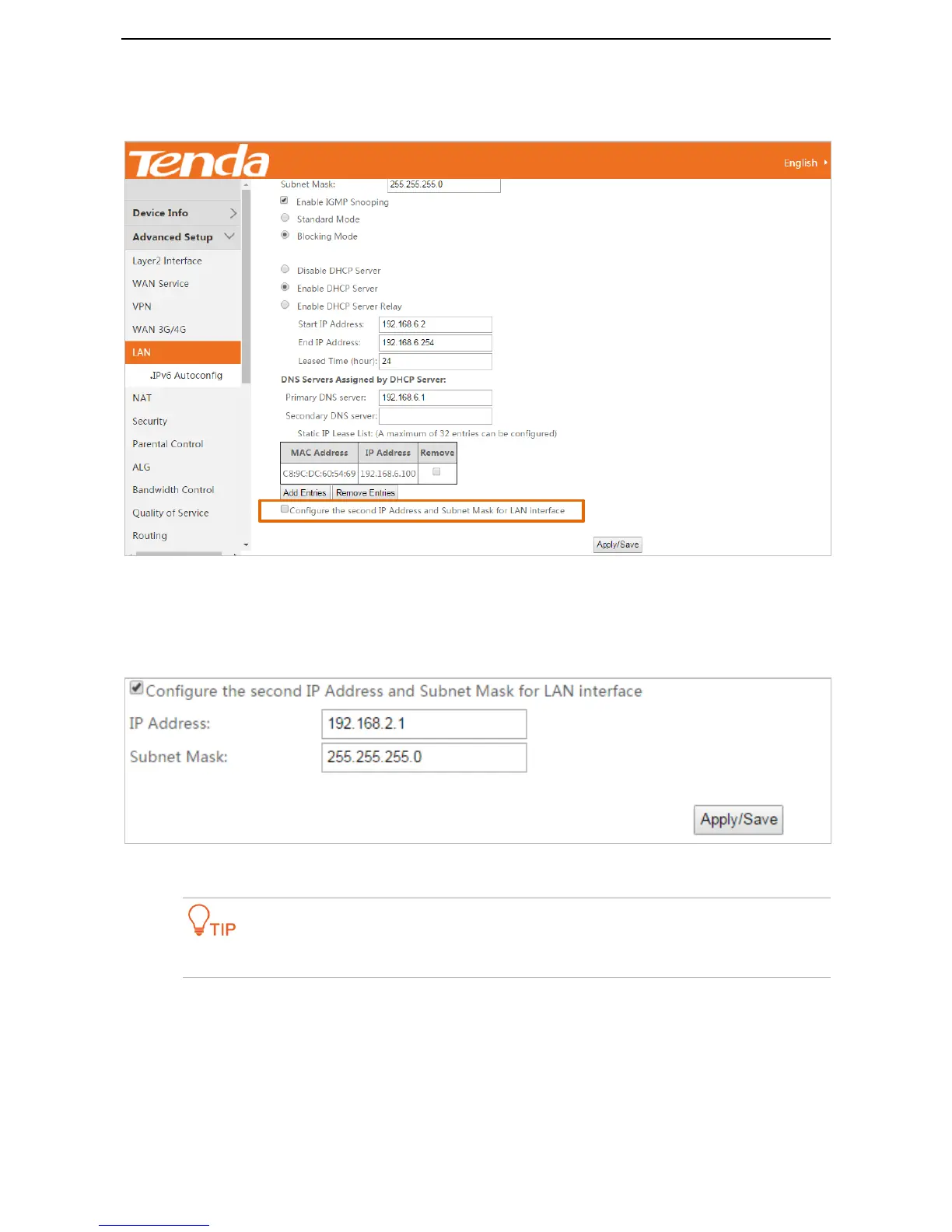49
To Configure a Second IP Address for LAN Interface
Choose Advanced > Advanced Setup > LAN to enter the configuration page.
Step 1 Select the Configure the second IP Address and Subnet Mask for LAN interface option.
Step 2 Set IP Address to another IP address that specifies a network segment, like 192.168.2.1.
Step 3 Set Subnet Mask to a subnet mask that fit the network segment, like 255.255.255.0.
Step 4 Click Apply/Save.
--End
The second LAN IP address can also be used to log in to the web UI of the modem router.
4.5.2 IPv6
Choose Advanced > Advanced Setup > LAN > IPv6config to enter the configuration page.
