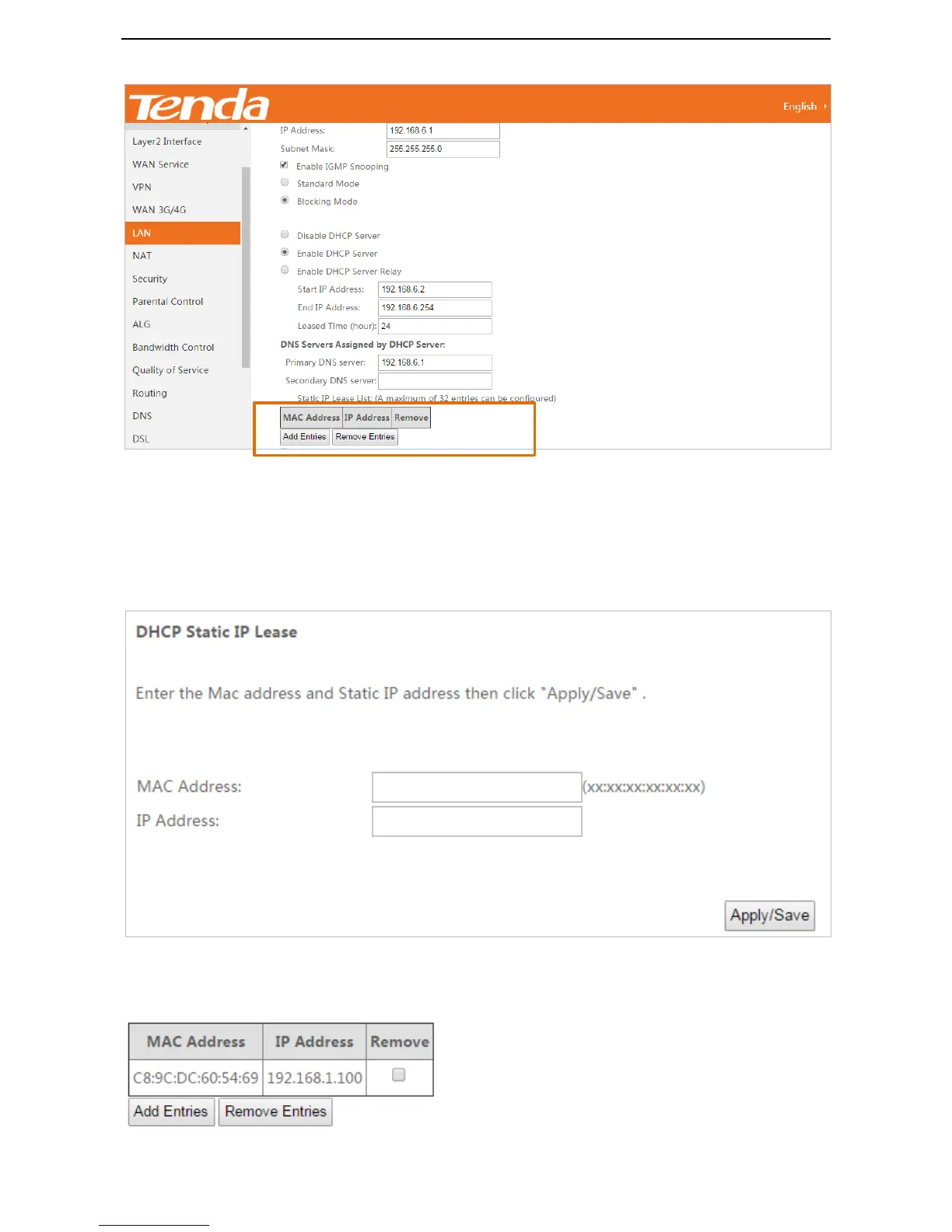48
Step 1 Click Add Entries.
Step 2 Set MAC address to the MAC address of the device.
Step 3 Set IP Address to an IP address in the same segment as the LAN IP address of the modem router, such
as any IP address in 192.168.1.3~192.168.1.254. It cannot be the same as the LAN IP address of the
modem router. (The default LAN IP address of the modem router is 192.168.1.1.)
Step 4 Click Apply/Save.
--End
The added entry appears in the table.
