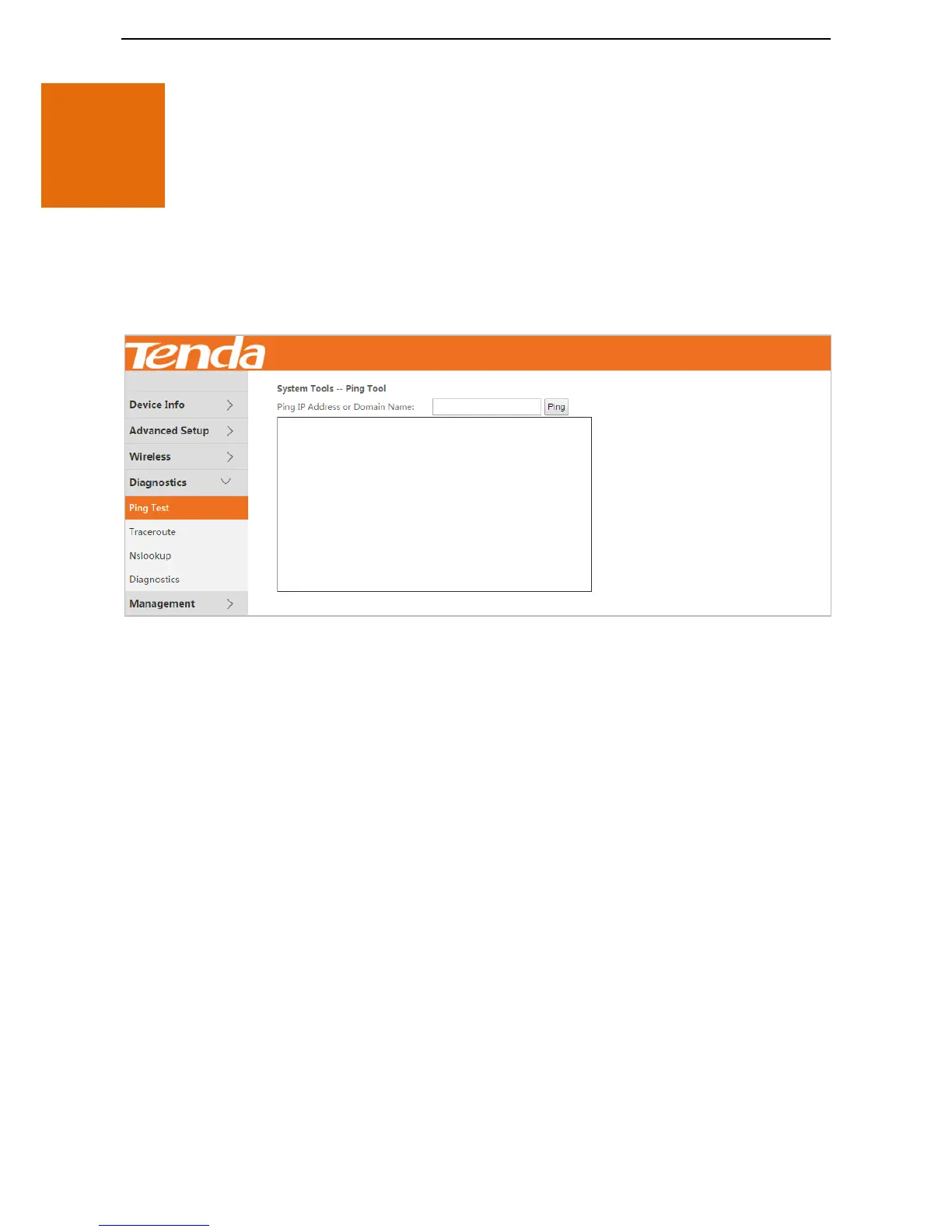114
6 Diagnostics
6.1 Ping Test
Ping test can help test whether the device has built a proper connection with your host.
Choose Advanced > Diagnostics > Ping Test to enter this page.
To perform the ping test:
Step 1 Enter the IP address or domain name of the host in the Ping IP Address or Domain Name field.
Step 2 Click Ping.
--End
If you get a similar screen shown as below, it indicates the connection between the Ping object (Here is
192.168.1.60) and the device has been established.
