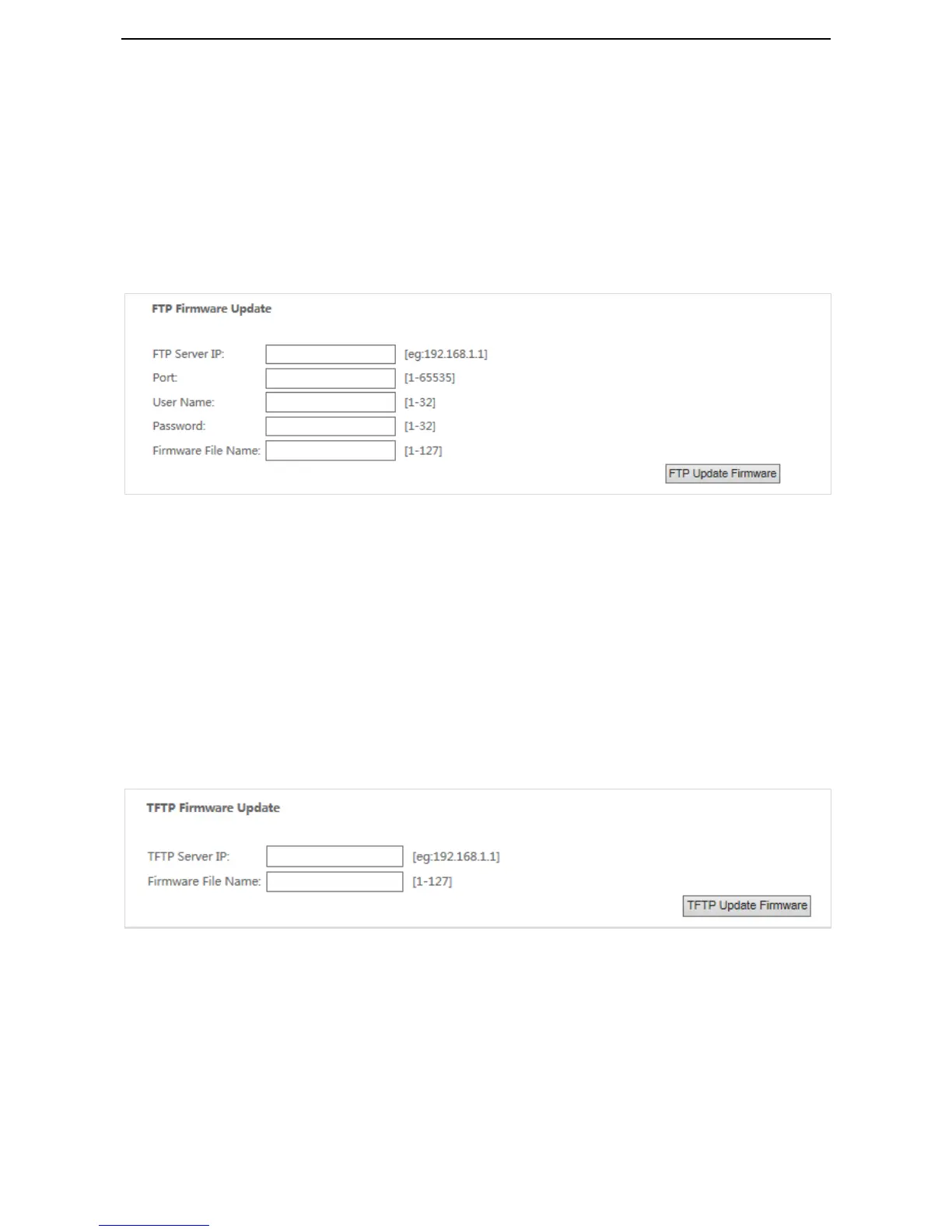127
To upgrade the firmware locally, perform the following procedure:
Step 1 Click Browse.
Step 2 Select the firmware downloaded to your PC.
Step 3 Click Update Firmware.
---End
7.9.2 Upgrading the Firmware Using FTP
The FTP Firmware Update module is used to upgrade the firmware using FTP.
To upgrade the firmware using FTP, perform the following procedure:
Step 1 Set FTP Server IP to the IP address of the FTP server where the target firmware resides.
Step 2 Set Port to the port number of the FTP server.
Step 3 Set User Name to the user name for logging in to the FTP server.
Step 4 Set Password to the password for logging in to the FTP server.
Step 5 Set Firmware File Name to the file name of the target firmware.
Step 6 Click FTP Update Firmware.
---End
7.9.3 Upgrading the Firmware Using TFTP
The TFTP Firmware Update module is used to upgrade the firmware using TFTP.
To upgrade the firmware using TFTP, perform the following procedure:
Step 1 Set TFTP Server IP to the IP address of the TFTP server where the target firmware resides.
Step 2 Set Firmware File Name to the file name of the target firmware.
Step 3 Click TFTP Update Firmware.
---End
