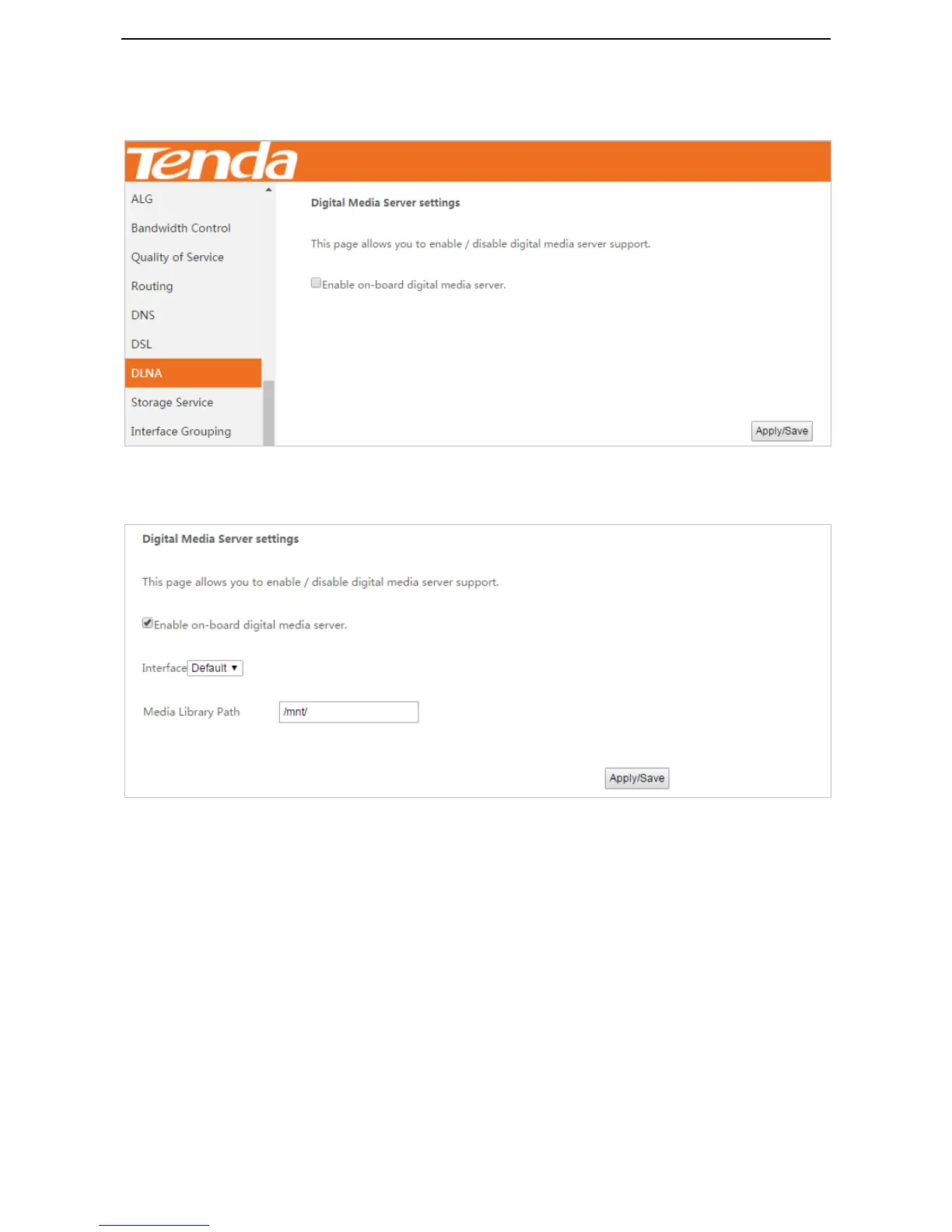77
audio clips and display the images in your portable disk.
Choose Advanced > Advanced Setup >DLNA to enter the configuration page.
To configure the DLNA function, perform the following procedure:
Step 1 Select Enable on-board digital media server.
Step 2 Interface: Keep the default value.
Step 3 Media Library Path: Enter the path of the media library you want to share. The default path “/mnt”
indicates that the resources in the USB storage device attached to the modem router can be played.
Step 4 Click Apply/Save.
--End
Application Scenario
User A uses V300 to set up a LAN in his apartment. His desktop PC, smart phone, and tablet access the internet
through this modem router. He connects a USB storage device to the USB port of the modem router and stores
lots of movies, TV series, images, and audio clips in the device.
Sharing videos, audios, and images: (A computer running Windows 7 is taken as an example to describe the
procedure.)
Step 1 Enable the media streaming function.
