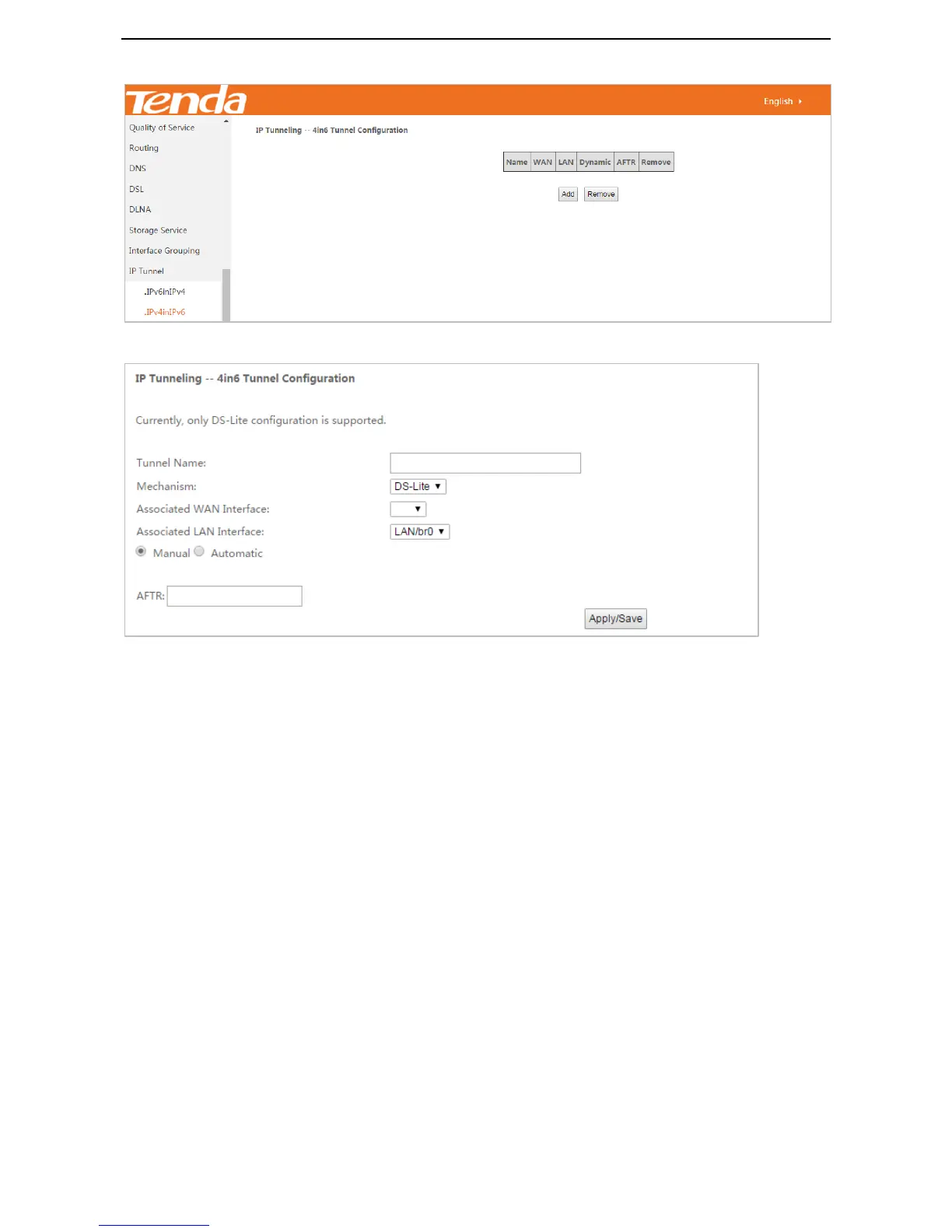90
To configure the IPv4inIPv6 tunnel, perform the following procedure:
Step 1 Click Add.
Step 2 Tunnel Name: Tunnel Specify a tunnel name.
Step 3 Mechanism: It specifies the 4in6 tunnel implement mechanism. The modem router only supports
DS-Lite.
Step 4 Associated WAN Interface: Specify an associated WAN interface for the 4in6 tunnel. The WAN
interface is required to use IPv6 protocol only.
Step 5 Associated LAN Interface: Specify an associated LAN interface for the 6in4 tunnel.
Step 6 Select the type of obtaining AFTR IPv6 address: manual or automatic.
Manual: Manually set an AFTR IPv6 address.
Automatic: The modem router obtains the AFTR name through DHCPv6 option, and translates the AFTR
name to specific IPv6 IP address through DNS. If you select Automatic, skip step 7.
Step 7 AFTR: Specify the IPv6 AFTR address.
Step 8 Click Apply/Save.
--End
