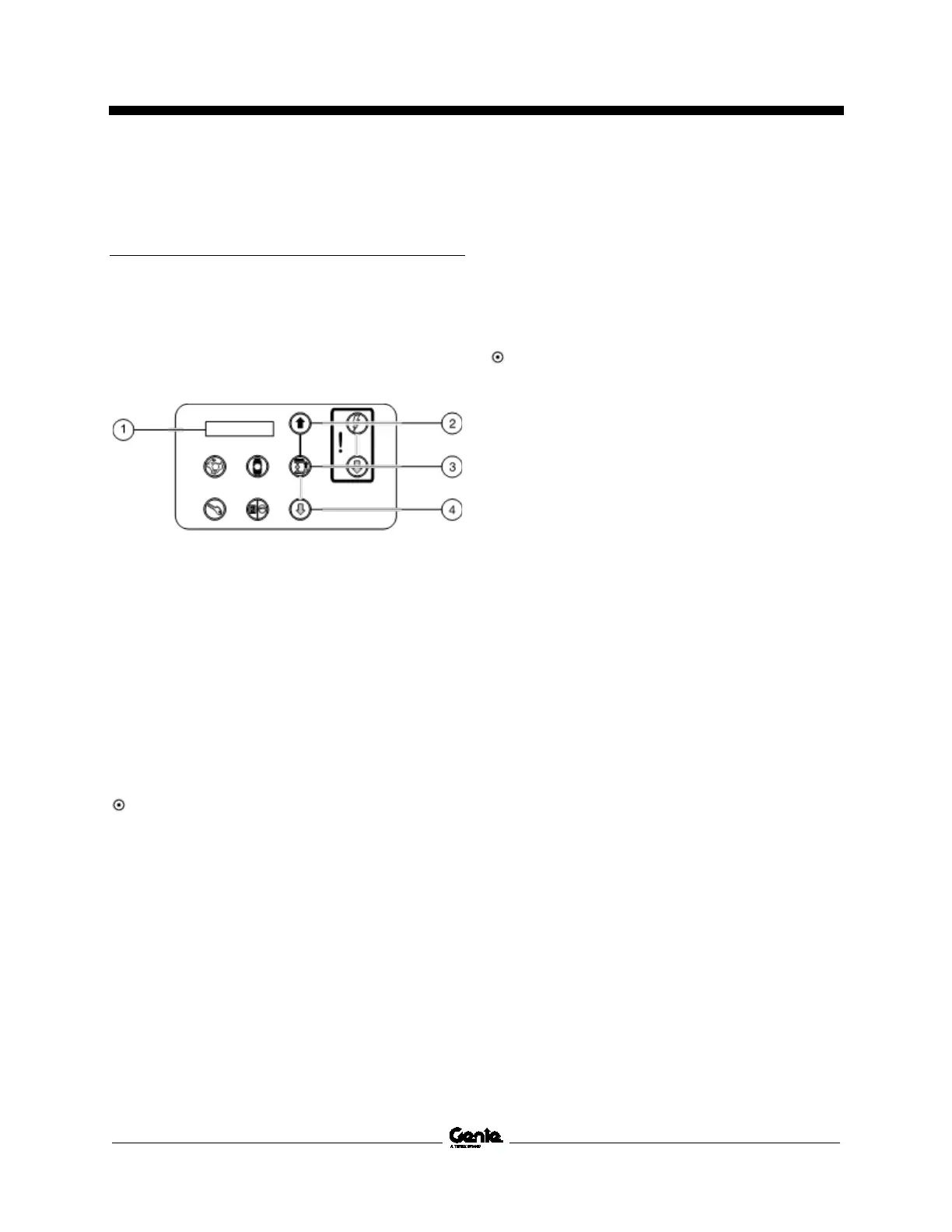Service and Repair Manual June 2021
Platform Overload Components
110 GS
™
-84 • GS
™
-90 Part No. 1306587GT
12-2
Platform Overload Recovery
Message
If the ground controls LCD screen displays Ovrld
Recovery, the emergency lowering system has
been used while the platform was overloaded.
Note: This message shall be cleared by a person
trained and qualified on the troubleshooting and
repair of this machine.
1 LCD screen
2 up button
3 function enable button
4 down button
1 Turn the key switch to the ground controls
position and pull out the red Emergency Stop
button to the on position at the platform
controls.
2 Press and hold both the blue platform up and
yellow platform down buttons. Pull out the red
Emergency Stop button to the on position at
the ground controls.
Result: Tune Speeds is displayed on the LCD
screen.
3 Use the up or down buttons to scroll to Select
Options.
4 Press the lift function enable button.
5 Use the up or down buttons to scroll to
Overload Option.
6 Press and hold the function enable button for
5 seconds.
Result: The LCD screen will display a prompt
for a password.
7 Press the buttons in the following sequence to
clear the Overload Recovery Fault.
(down) (down) (up) (function enable)
8 Push in the ground controls red Emergency
Stop button to the off position.
