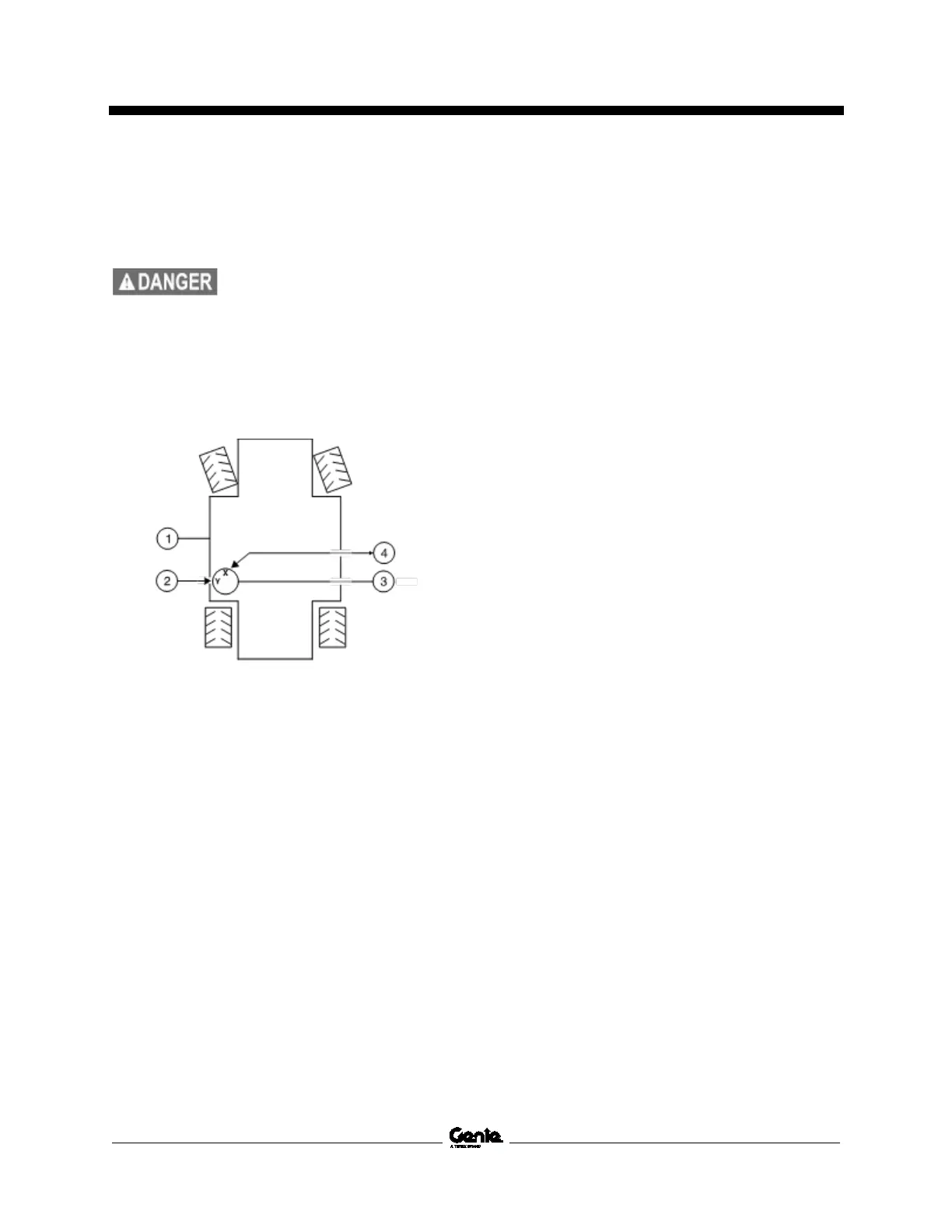Service and Repair Manual June 2021
Ground Controls
72 GS
™
-84 • GS
™
-90 Part No. 1306587GT
10 Install the new level sensor onto the machine
with the "X" on the level sensor base towards
the steer end of the machine. Install and
tighten the level sensor retaining fasteners.
-over hazard. The tilt level
sensor must be installed with the
"X" on the level sensor ba
se
closest to the steer end of the
machine. Failure to install the tilt
level sensor as instruc
ted could
result in the machine tipping over
causing death or serious injury.
Level sensor - models with outriggers
1 chassis
2 "Y" indicator
3 level sensor
4 "X" indicator
11 Connect the wire harness to the level sensor.
12 Turn the key switch to platform controls and
pull out the red Emergency Stop button to the
on position at both ground and platform
controls. Start the engine.
13 Set a multimeter to read DC voltage.
Adjust the side-to-side axis:
14 Without disconnecting the wire harness from
the level sensor, connect the negative lead of
the multimeter to the black wire at the level
sensor.
15 Without disconnecting the wire harness from
the level sensor, connect the positive lead of
the multimeter to the yellow wire at the level
sensor.
16 Adjust the side-to-side axis of the level sensor
until the multimeter reads 2.5V DC. Tap the
top of the level sensor lightly with fingers after
each turn of an adjusting nut.
Note: Be sure there are threads showing through
the top of each adjusting nut.
17 Disconnect the positive lead of the multimeter
from the level sensor wire harness
Adjust the front-to-back axis:
18 Without disconnecting the wire harness from
the level sensor, connect the positive lead of
the multimeter to the blue wire at the level
sensor.
19 Adjust the front-to-back axis of the level
sensor until the multimeter reads 2.43V DC.
Tap the top of the level sensor lightly with
fingers after each turn of an adjusting nut.
Note: Be sure there are threads showing through
the top of each adjusting nut.
20 Disconnect the positive and negative leads.
21 Apply Sentry Seal to the adjusting nuts.
22 Push in the platform red Emergency Stop
button to the off position.
23 Press and hold the auto level button and
press and hold the left front outrigger button.
Pull out the red Emergency Stop button to the
on position at the platform controls.
24 Continue to hold the auto level button and left
front outrigger button for approximately
3 seconds or until a beep is heard.
25 Push in the platform red Emergency Stop
button to the off position.
