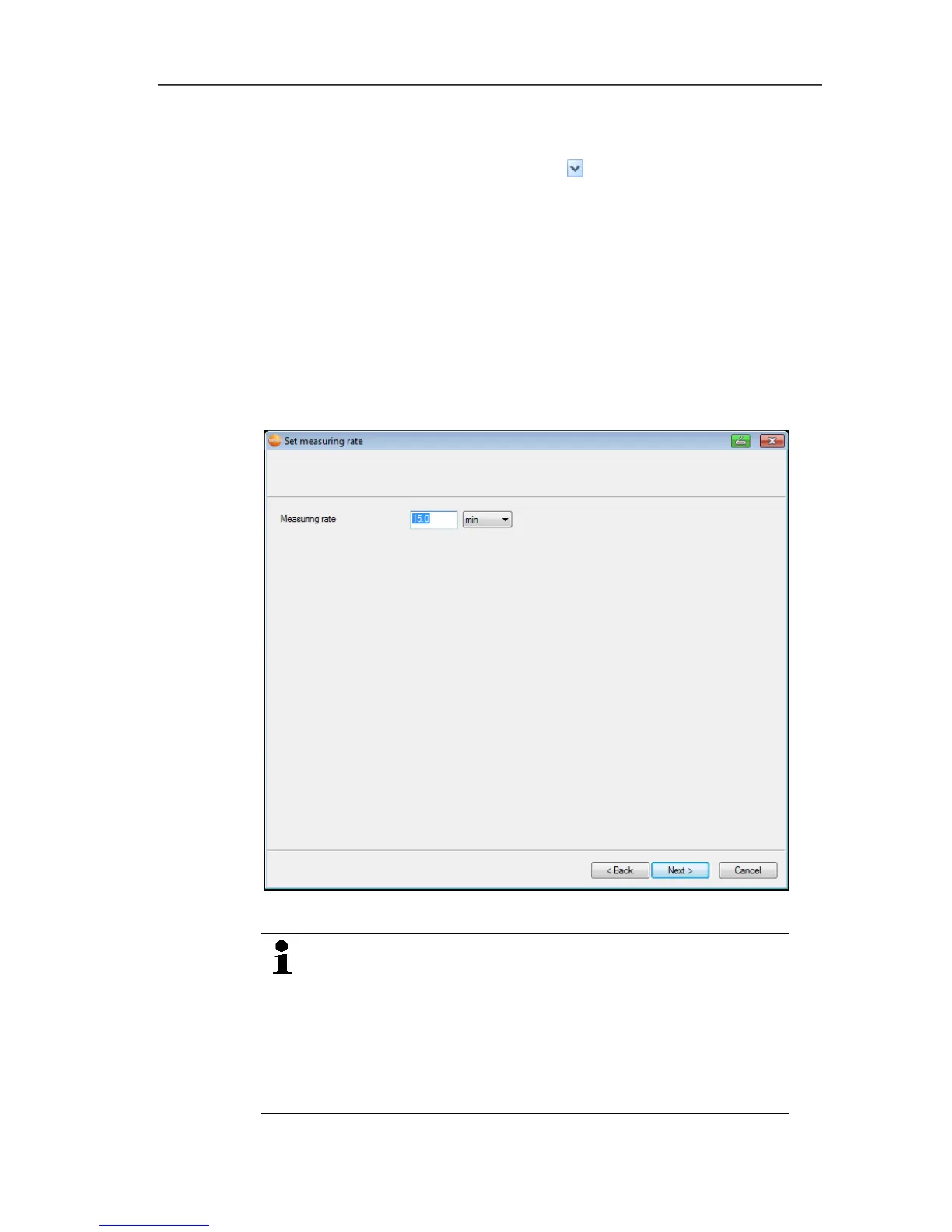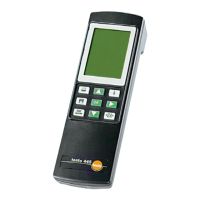7 Maintaining the product
136
5. Click on [Add stationary zone].
6. Open the selection list via button and select the zone to
which the probe should be assigned.
7. Click on [Next >].
8. Click in the TE type field and enter the thermocouple element
type (K, J, T or S) if this information is necessary for the device.
9. If required, change the default values in fields Probe name and
Channel name.
10. If required, import adjustment data for the individual probes:
Click on [Import adjustment data].
11. Click on [Next >].
- The settings for the measuring cycle are displayed.
12. Enter Measuring cycle and define its Unit.
The measuring cycle determines the intervals at which
a new measured value is saved in the Saveris base.
Possible settings for the unit:
• sec (second)
• min (minute)
• h (hour).
The smallest transfer rate for radio probes is one minute.
