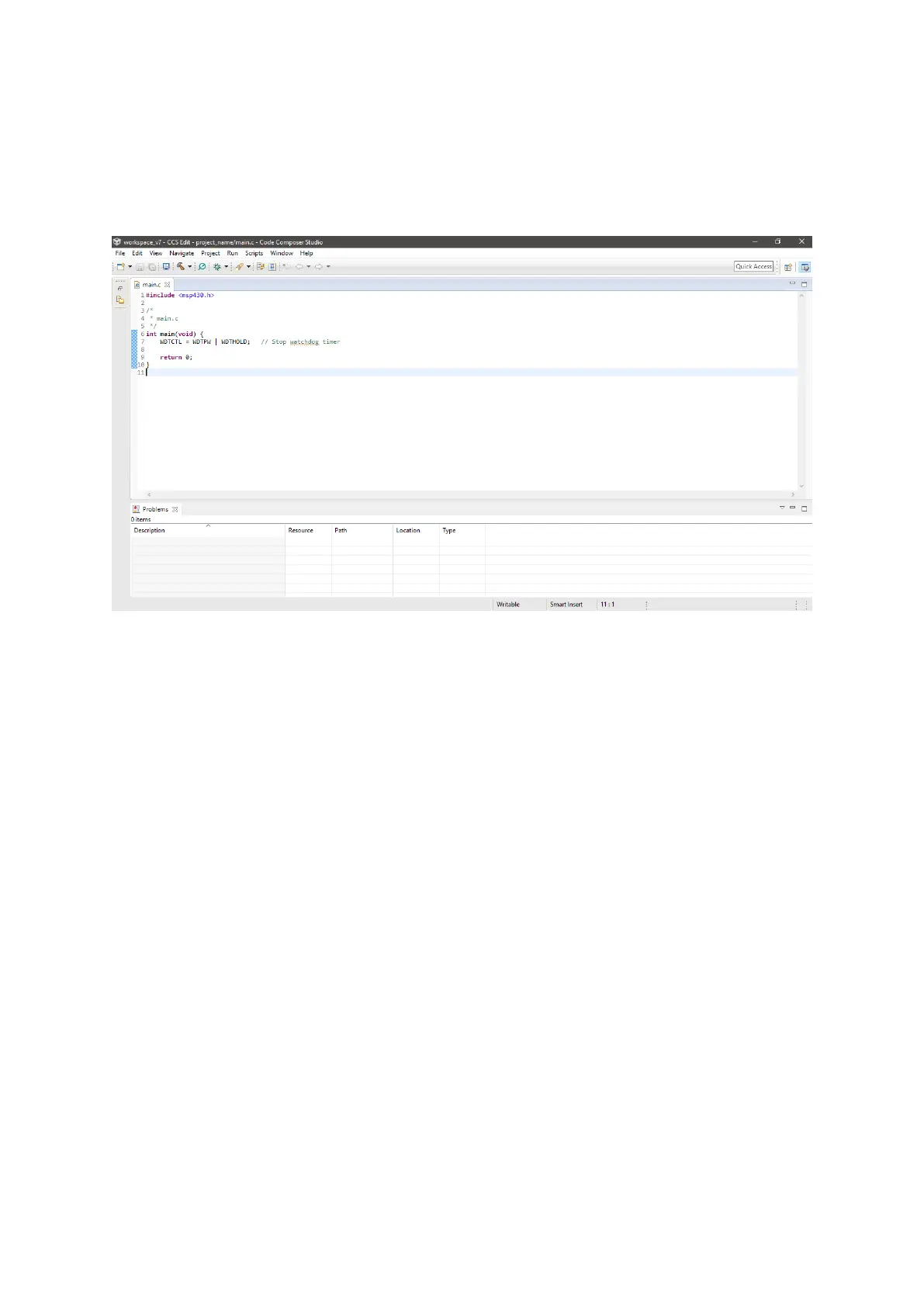21
Here we just need to setup target MCU, name of the project, compiler version and project type. Keep
other options unchanged unless you are sure of your actions.
The following window appears after hitting the finish and we are good to go for coding. It is just that
simple.
One advice I would like to give here, never delete any workspace file or folder unless you created it. It
is possible to rename and remove projects from CCS IDE.