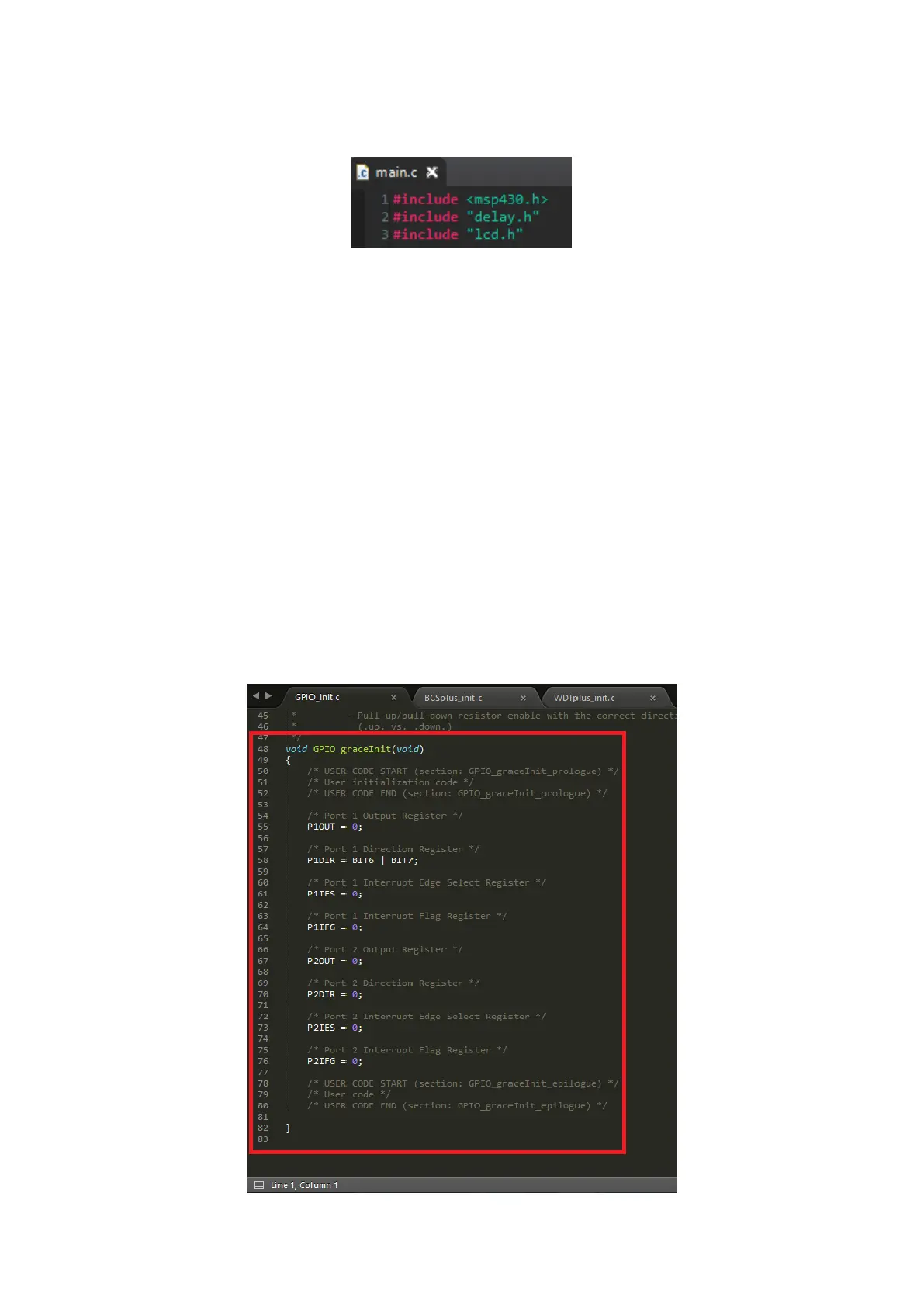33
To use the libraries we added, we now just need to add some #include statements in our main.c file.
Be careful about the hierarchial order of library files because they may be interdependent. For
example, as shown above, the LCD library has dependency on software delay library and so the delay
library is added or called before the LCD library.
Using GRACE Simply but Effectively
GRACE should be used for quick setups. Who would like to waste time fixing register values when we
have such a useful tool at our side. We will need a code viewer/editor like Sublime Text for viewing
codes generated by GRACE. I like Sublime Text for its way of highlighting keywords and important
stuffs with different colours. This helps in building quick situational awareness. A dark IDE is also good
for night-time coding and less stressful for eyes.
Previously I showed how to use GRACE to generate configuration codes. GRACE generates individual
source files for each hardware used. In this way, it doesn’t create too much mess. We will open each
of these files with Sublime Text and copy only the needed init functions in our main source code.
GRACE also generates other stuffs but that are like mere junks to us and so we will just ignore them.