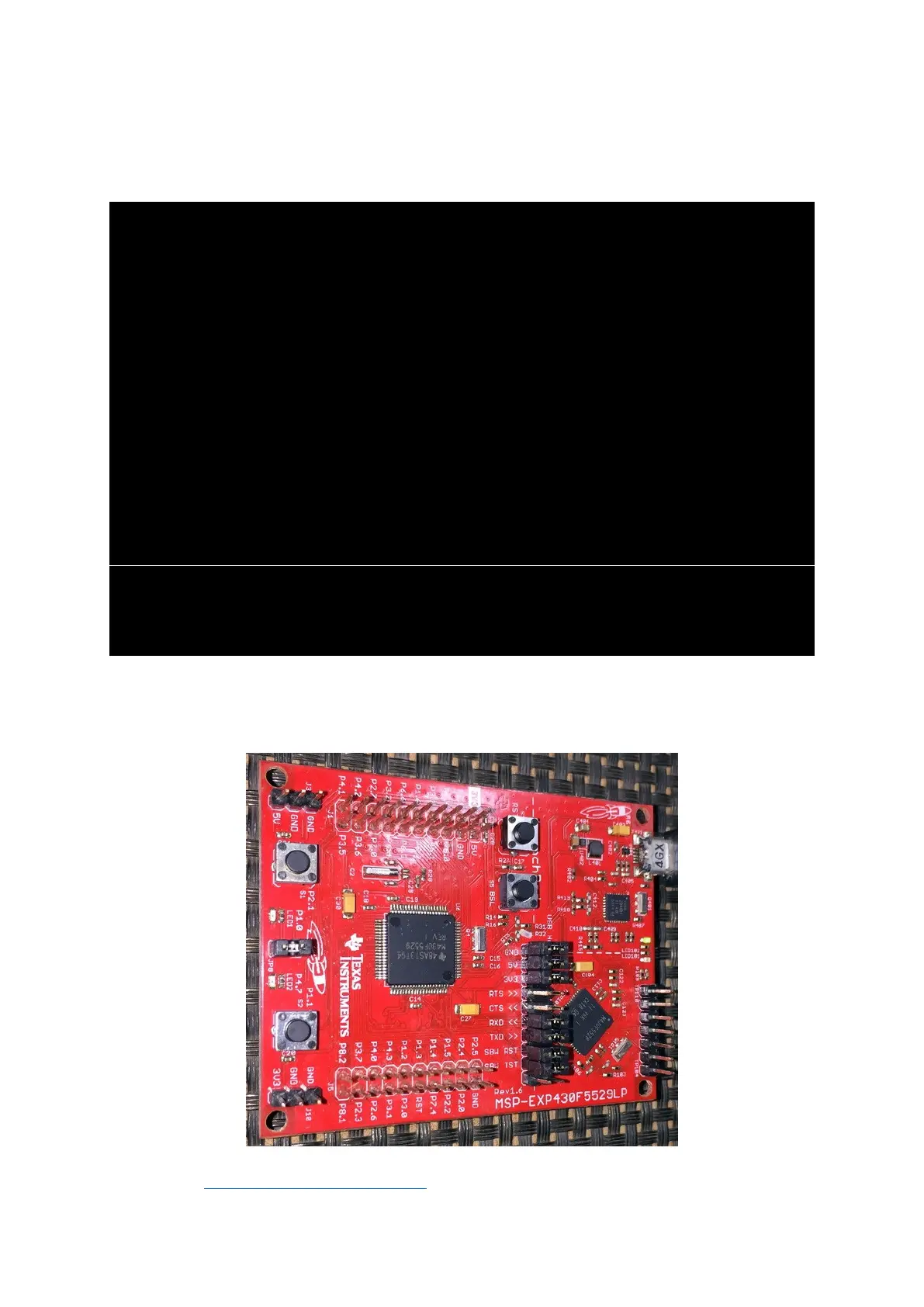412
In the main loop, the Launchpad’s green LED (P4_7) is toggled at a given flash rate. When the onboard
user push button (P2_1) is pressed, the onboard red LED (P1_0) is briefly turned on and the rate of
green LED’s flashing is altered.
if(GPIO_getInputPinValue(GPIO_PORT_P2, GPIO_PIN1) == false)
{
while(GPIO_getInputPinValue(GPIO_PORT_P2, GPIO_PIN1) == false);
GPIO_setOutputHighOnPin(GPIO_PORT_P1, GPIO_PIN0);
delay_ms(100);
GPIO_setOutputLowOnPin(GPIO_PORT_P1, GPIO_PIN0);
s = ~s;
}
P4OUT ^= BIT7;
switch(s)
{
case 0:
{
delay_ms(100);
break;
}
default:
{
delay_ms(600);
break;
}
}
Demo
Demo video: https://youtu.be/ppgQP661JDw.