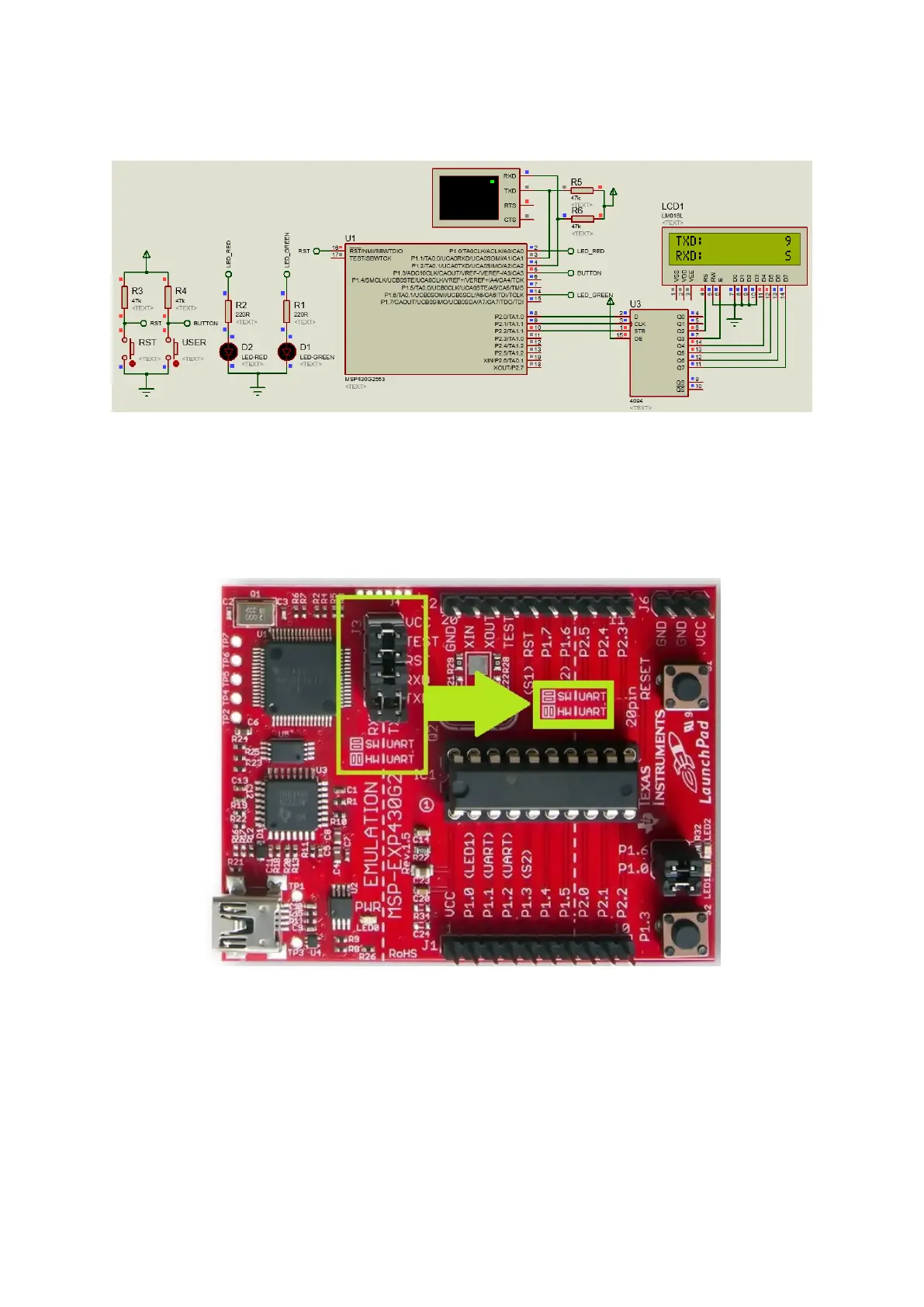374
Simulation
Explanation
MSP430G2553 is used for this demo since it has UART-supporting USCI module. An important thing to
note before trying to use the UART is the jumper settings shown below:
The photo shows that the TX-RX jumpers are connected in way perpendicular to other jumpers.
However, by default, jumpers are connected the other way around, i.e. software UART. If the jumpers
are setup as shown, we can access the on-board USB-UART converter, i.e. hardware UART. We will
need this piece of hardware for communicating with a computer.
Using GRACE, we setup the USCI module in asynchronous UART mode with typical settings like 9600
baudrate and 8-bit data transfer mode. GRACE also takes care of baud rate generation calculation.
UART data reception interrupt is also used to quickly respond to incoming characters.