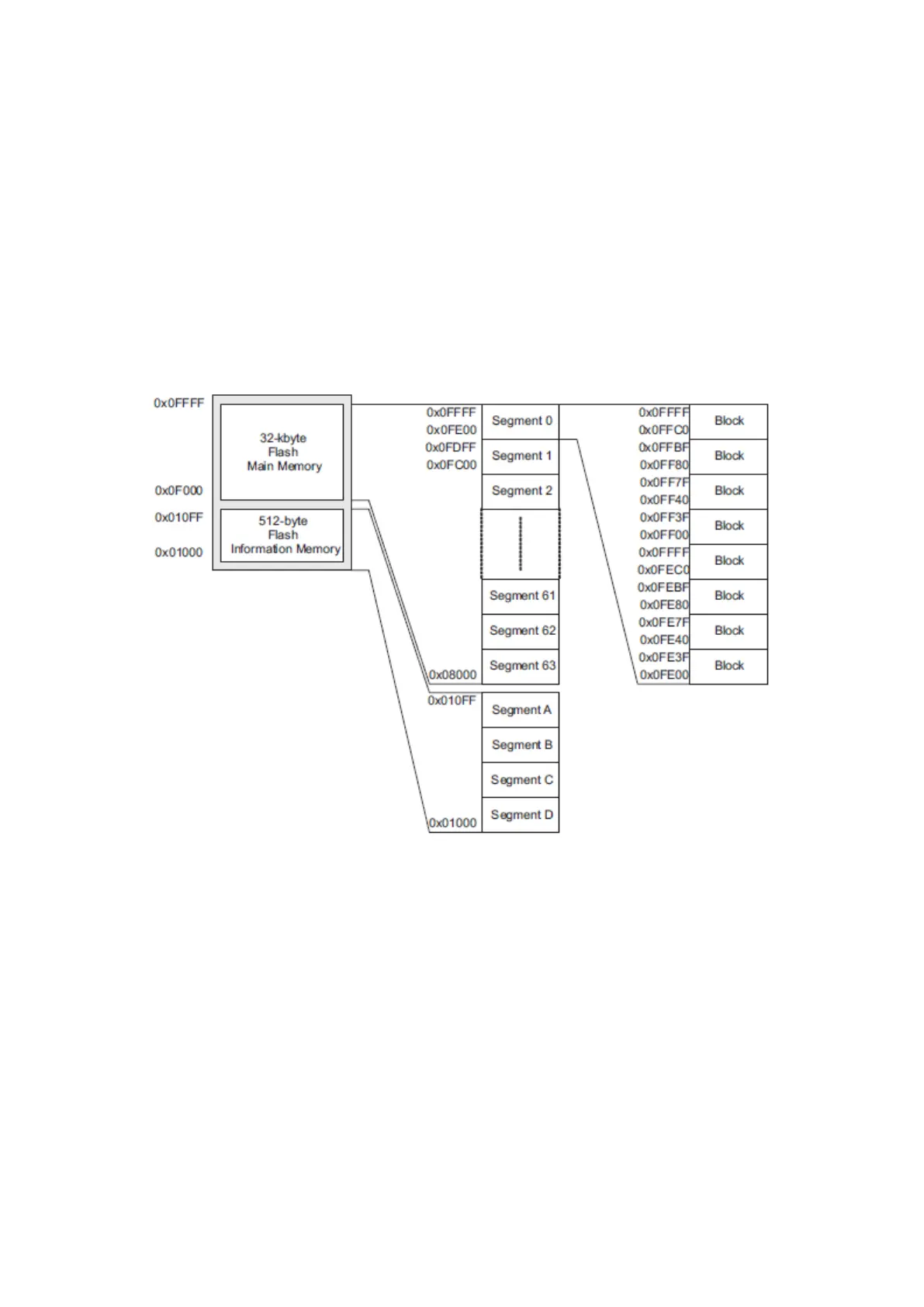76
Internal Flash Memory
In some applications, there are some very important data that we wish to retain in our target device
even when it is powered down. For such purposes we need a nonvolatile memory. Like many modern
micros of today’s market, MSP430s do not contain any separate EEPROM memory or battery-backed
nonvolatile memory. For storing data like calibration data, settings, etc. that we would have saved in
EEPROM memories, we can use the internal flash memory of our MSP430 devices. Though it may
sound difficult and challenging, it is not so. However, we need to be very careful about storage
locations as such that we don’t accidentally use locations where application codes reside.
Shown below is a flash memory map example of a MSP430G2xxx device.
Note that there are four segments labelled A through D. These are the locations that we will be using
for data storage and are called information memory. The rest is code space. We can also use the code
space too but the code space has 512-byte segment size compared to 64-byte segment size of
information memory. Now why is it so important to use information memory space instead of code
memory? This is because of its small segment size. During memory erase, we have to erase a full
segment. Bit, byte and word level read-write operations can be done easily but erasing is not possible
at these levels. Two separate segments can be used to emulate low level erase. When such mechanism
is applied. One segment acts like a buffer while the other is used for actual storage. Wear-leveling may
optionally be applied. However, these processes add delays and extra cosing.
Segment A is a very important segment as it stores important internal calibration data like DCO
frequency variables, etc. Thus, it is protected and locked separately. It will be wise to leave it and use
the other three segments of information memory space to store data.