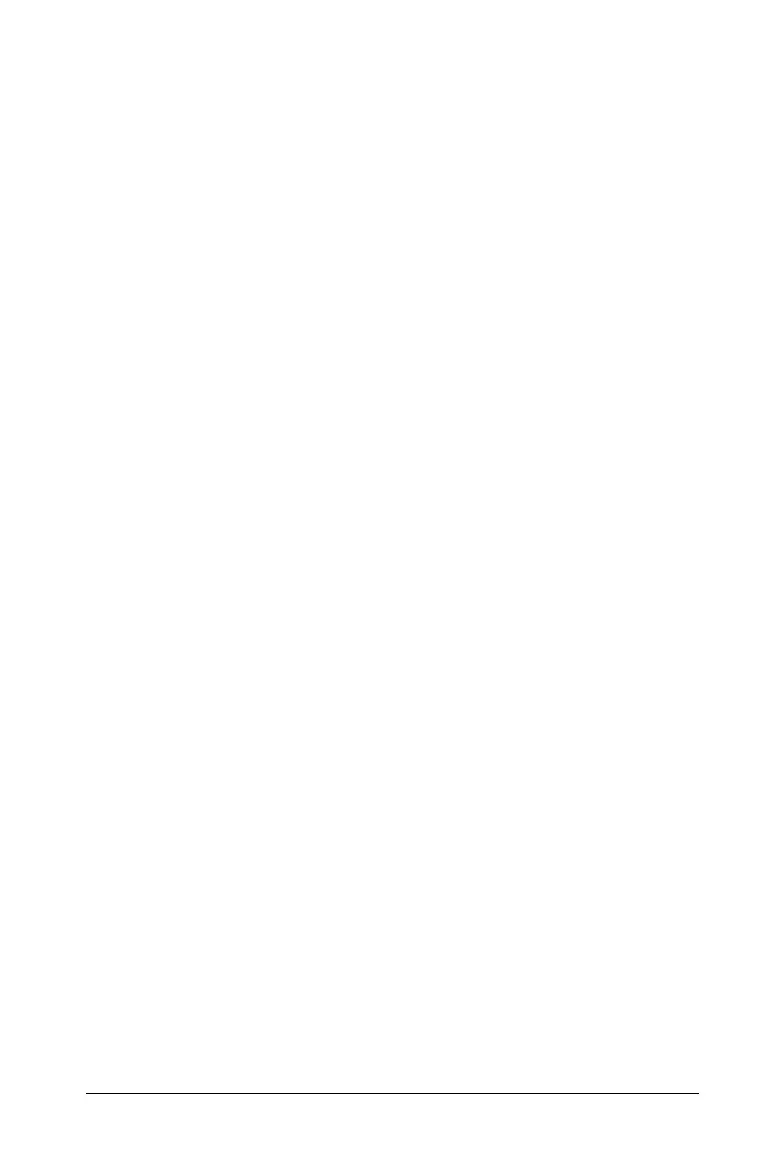Getting Started 1
Getting Started
The Vernier DataQuest™ application is built into the TI-Nspire™ software
and the operating system (OS) for handhelds. Use the Vernier
DataQuest™ application to collect, view, and analyze data.
To use the Vernier DataQuest™ application, the TI-Nspire™ handheld OS
must be 3.0 or higher. To update the OS, go to education.ti.com.
About Vernier DataQuest™
• Run the application on either a TI-Nspire™ handheld or a Windows™
or Mac™ computer.
• Choose from multiple sensor interfaces and sensors, such as the
TI-Nspire™ Lab Cradle, to collect data.
• Collect data with up to five connected sensors (three analog and two
digital) using the TI-Nspire™ Lab Cradle. For a complete list of
compatible sensors, see Compatible Sensors.
Important: The TI-Nspire™ CM-C Handheld is not compatible with
the Lab Cradle and only supports the use of a single sensor at a time.
• Collect data either in the classroom or at remote locations using
collection modes such as time-based or event-based.
• Select and focus on a subset of collected data.
• Collect several data runs for comparison.
• Create a graphical hypothesis using the Draw Prediction feature.
• Play back the data set to compare the outcome to the hypothesis.
• Analyze data using functions such as interpolation, tangential rate, or
modeling.
• Display results in a graph or a table.
• Customize the way results are displayed.
• Link the data to other TI-Nspire™ applications.
Using Vernier DataQuest™ Data in Other TI-Nspire™
Applications
Data obtained during a data collection run is written to the graph and
table views in the Vernier DataQuest™ application and can be used in
these TI-Nspire™ applications:
•Calculator
•Graph
