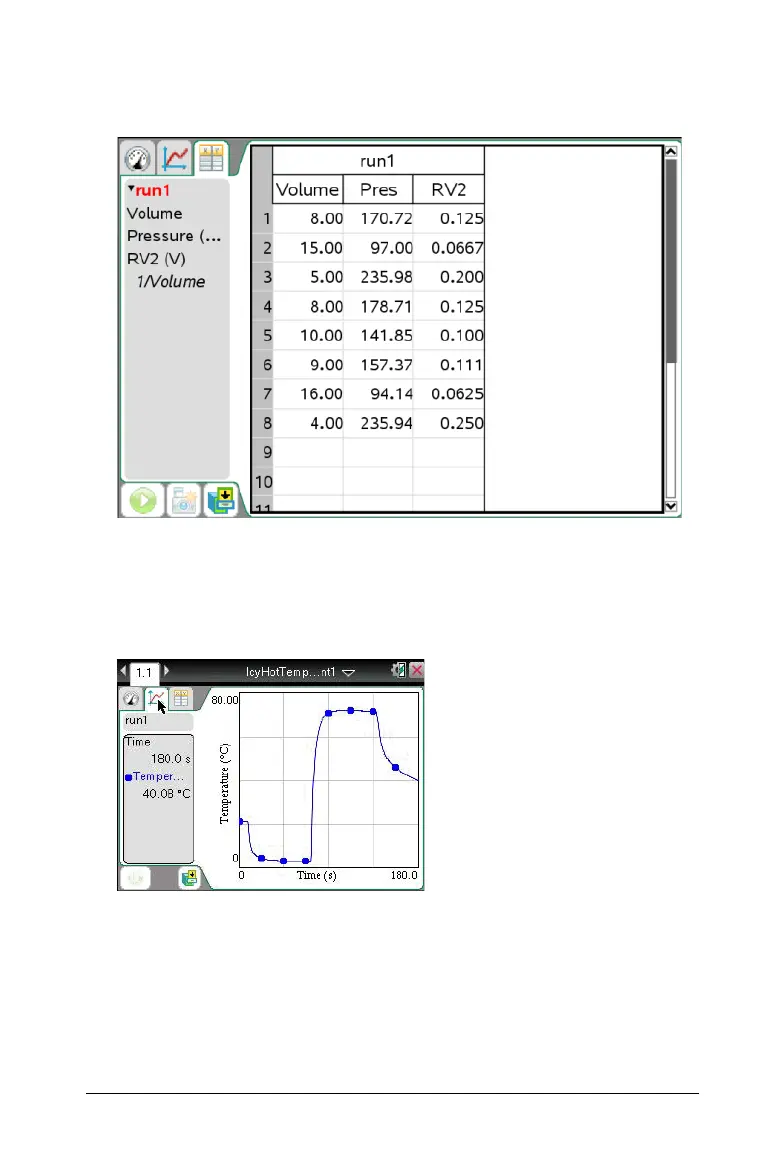Analyzing the Data in Table View 47
8. Click OK.
The new calculated column is created.
Striking and Restoring Data
To strike data:
1. Open the data run that contains the data to be struck.
2. Select View > Table.
3. Select the starting row and scroll to the ending point.
To select the region:
Drag the cursor to the bottom or top of the screen (depending on the
direction of the selection) to select the area out of the immediate
view. It also scrolls the screen so you can see the selection.
