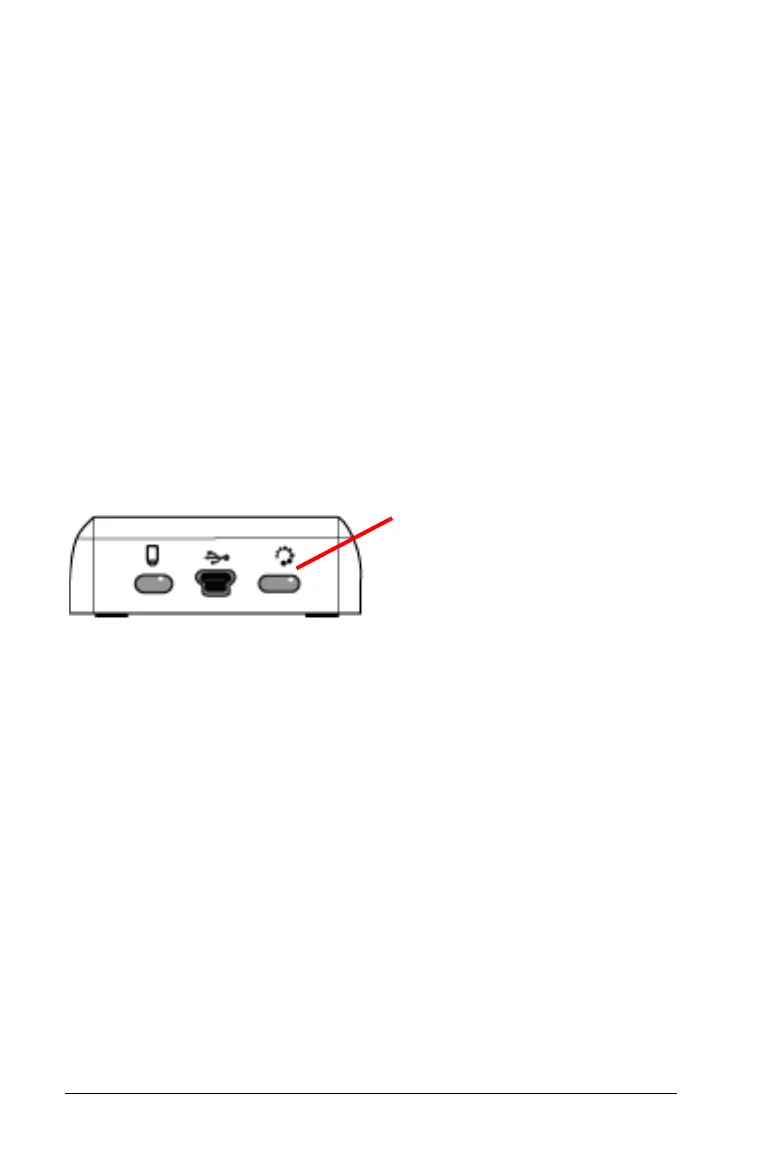94 TI-Nspire™ Lab Cradle
If using more than one sensor at the same time, the 100,000 samples per
second rate is divided by the number of connected sensors. For example,
when using:
• One sensor, data is collected at 100,000.
• Two sensors, data is collected at 50 kHz per sensor.
• Three sensors, data is collected at 33.3 kHz per sensor.
Some sensor’s maximum sample rates are less than the maximum sample
rate of the Lab Cradle. For example, with five sensors connected to the
Lab Cradle, data may be collected at 20 kHz per sensor; however,
temperature sensors may only be capable of collecting data at 1 kHz so it
will only collect data at that rate.
Viewing Data Collection Status
The Lab Cradle has an LED light located on the top to indicate data
collection status. This light will be red, green, or amber and use a variety
of blink patterns.
Red
• Red indicates that you need to wait until the system is ready.
• Slow blink: The Lab Cradle is updating experiment storage space. This
is automatic behavior and does not impact active collections.
• Fast blink: Indicates one or more attached sensors are not warmed up.
(You may still collect data during the warm-up period but you risk the
data being less precise.)
Amber
• Amber indicates the system is ready but the collection has not yet
started.
• One blink per second: The sensor is configured and set up for
sampling.
• Slow blink: The Lab Cradle is connected to a computer or handheld
running TI-Nspire™ software but not set up for sampling.
• Fast blink: The Lab Cradle is ready for data collection when you press
the trigger.
TOP
Data collection
activity status
