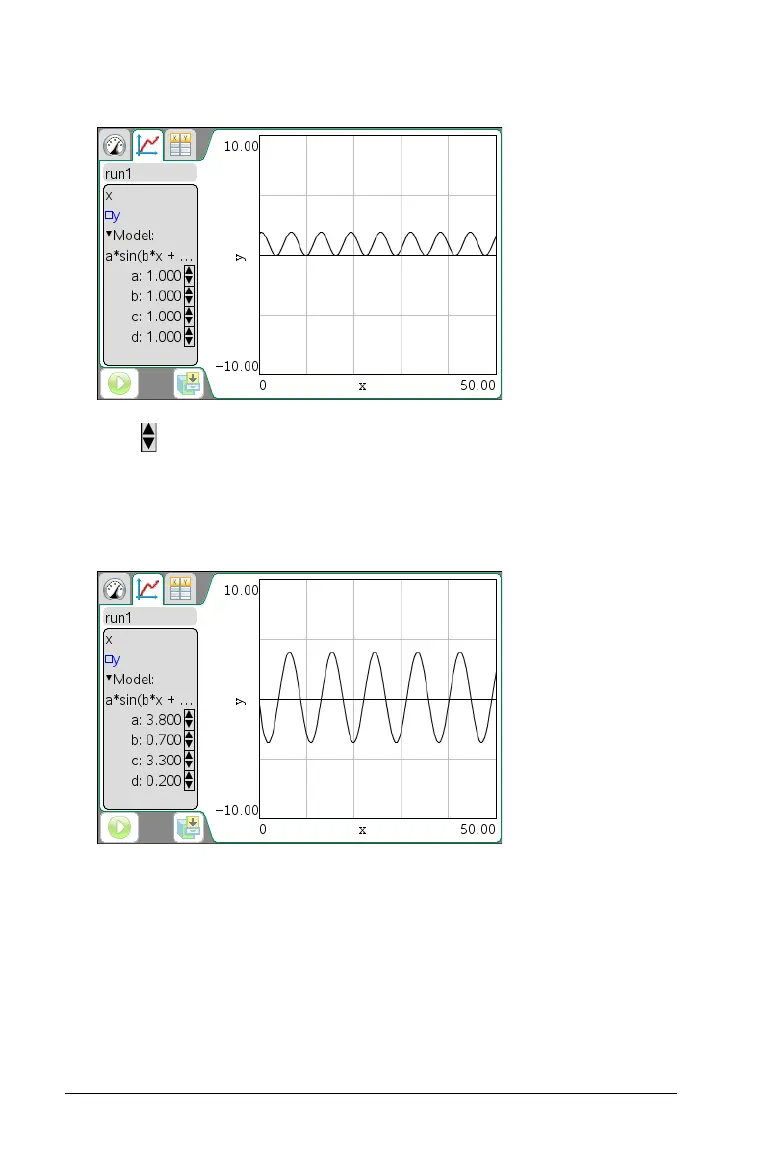60 Analyzing Data in Graph View
For information on clearing the Model analysis, see Removing
Analysis Options.
8. Click to make any desired adjustments to the coefficients.
—or—
Click the value in the View Details area.
This graphic is an example of a model with adjusted values.
Removing Analysis Options
When clearing previously analyzed data from the graph and the View
Details area, you can choose to clear all data, a specific data display, or
remove any generated models.
Use the View Detail menu to remove the following items:
•Integral