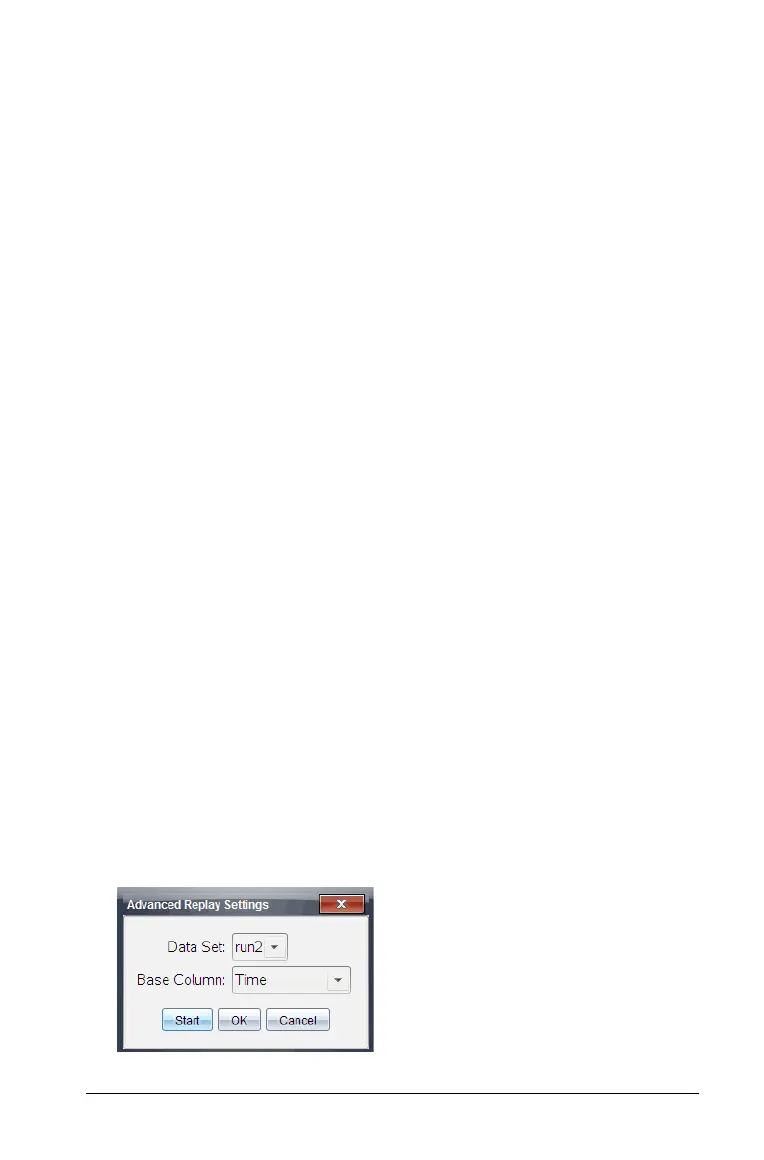Working with Advanced Analysis Features 71
Working with Advanced Analysis Features
Use the Vernier DataQuest™ application advanced data analysis features
to:
• Replay the data collection.
• Adjust derivative settings.
• Draw a predictive plot.
• Use Motion Match.
• Examine graphs using the Page Layout view.
Replaying the Data Collection
Use the Replay option to playback the data collection. This option lets
you:
• Select the data set you want to replay.
• Pause the playback.
• Advance the playback by one point at a time.
• Adjust the playback rate.
• Repeat the playback.
Selecting the Data Set to Replay
You can replay one data set at a time. By default, the latest data set plays
using the first column as the base column (example: time reference).
If you have multiple data sets, and want a different data set or base
column than the default, you can select the data set to replay and the
base column.
To select the data set to replay:
1. Click
Experiment > Replay > Advanced Settings.
The Advanced Replay Settings dialog box opens.
