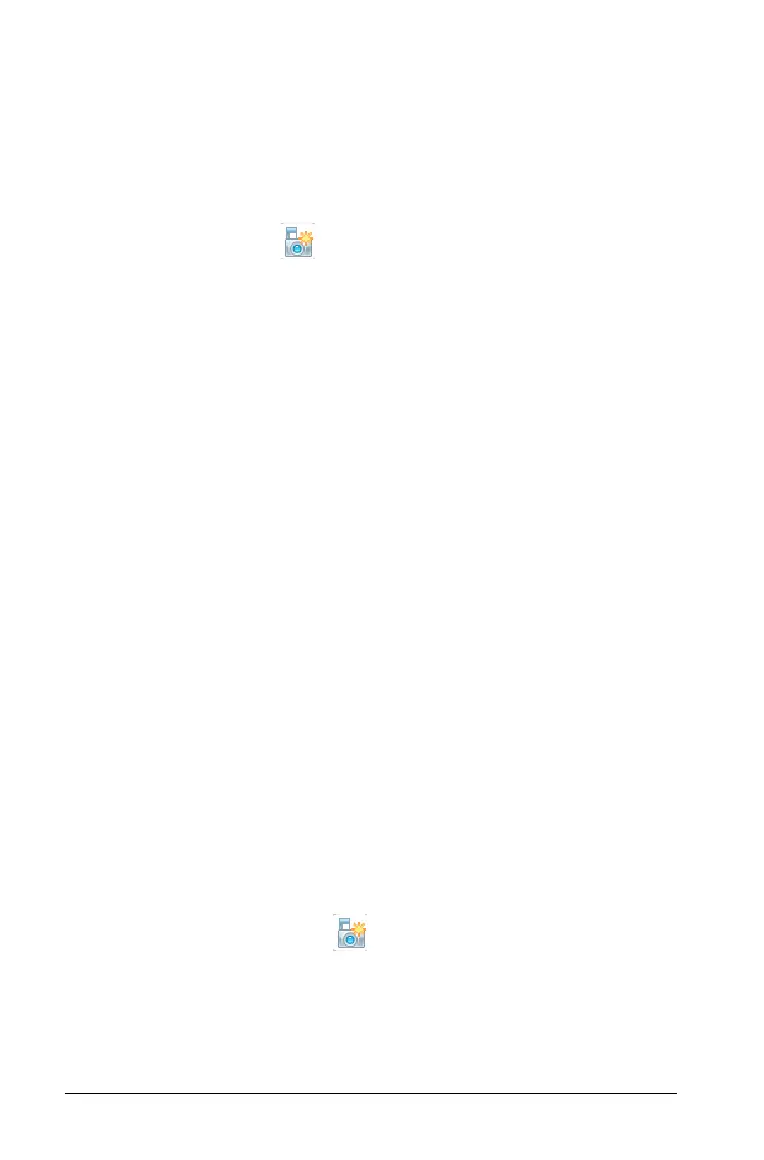16 Performing an Experiment
4. (Optional) Select the Average over 10 s (seconds) option.
Use this option when sensor values fluctuate. The system collects ten
seconds of data and retains the average reading.
5. Click OK.
The settings are saved for the next run.
Keep current reading now appears (inactive) in Data collection
controls.
Setting the Photogate Timing Collection Mode
Select the Photogate Timing collection mode only when using the
Vernier Photogate sensor. The Photogate is for motion timing. It can time
objects that pass through the gates or as a laser gate outside of the
gates. It can also be used to time motion in any of these states:
•Pulse
• Pendulum
• Gate and pulse
• Gate state only
Setting the Drop Counting Collection Mode
Select the Drop Counting collection mode only when using the Vernier
Drop Counter optical sensor.
Collecting Data
After you set up the sensor and select the collection mode, start
collecting the data for the experiment. The collection mode determines
the steps required for collecting data.
If you are in Meter View when you start data collection, the Vernier
DataQuest™ application changes to Graph View and begins recording
sensor data. The graph updates to show the data as it is collected.
Important: When you use either Events with Entry mode or the
Selected Events mode, data points are not recorded until you click
Experiment > Keep or click .
