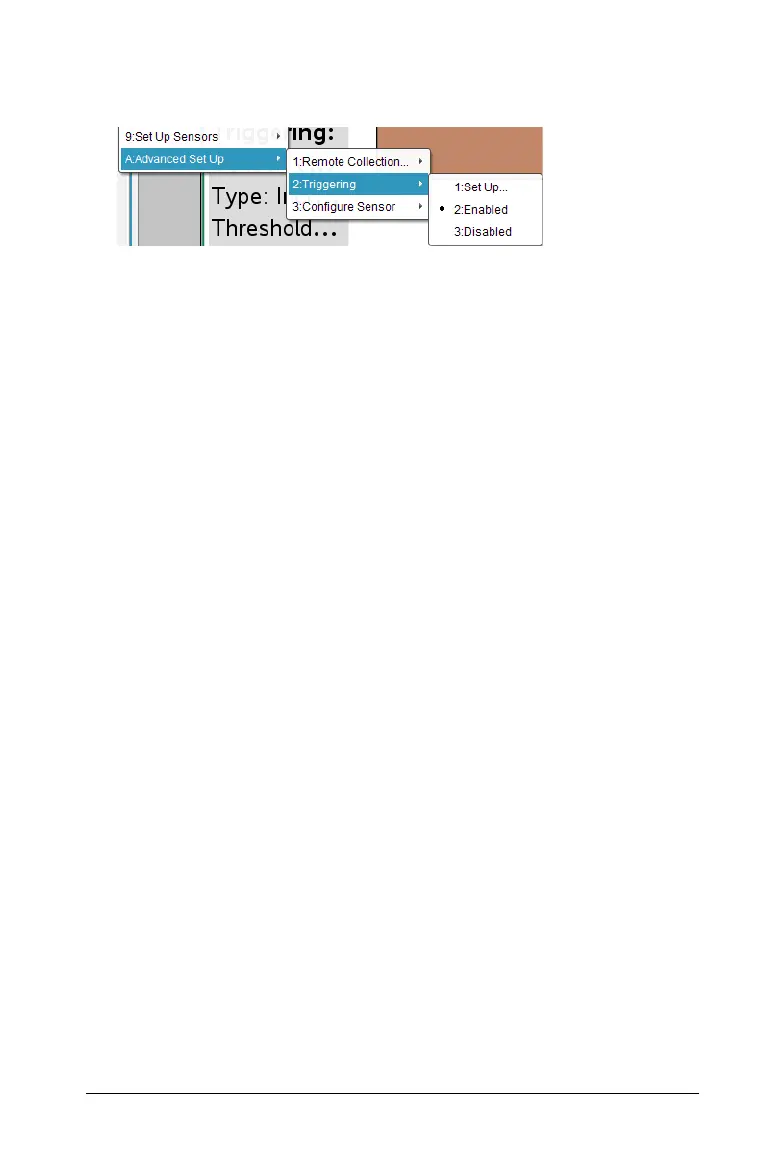Using Advanced Data Collection Options 67
8. (Optional) Select Experiment > Advanced Set up > Triggering to
verify the active indicator is set to Enabled.
Important: When the trigger is enabled, it stays active until it is
disabled or you start a new experiment.
Enabling a Disabled Trigger
If you set the trigger values in the current experiment, and then disable
them, you can enable the triggers again.
To enable a trigger:
Click Experiment > Advanced Set Up > Triggering > Enable.
The trigger is now active.
Disabling an Enabled Trigger
To disable the active trigger.
Click
Experiment > Advanced Set Up > Triggering > Disable.
The trigger is no longer active.
Using the Manual Trigger to Start the Collection
1. Save and close any open documents.
When performing experiments, TI recommends that you have only
one document open. The system cannot determine which of the
documents to use with the sensor if multiple documents are open.
2. Create a new document.
Creating a new document ensures that the Vernier DataQuest™
application is set to its default values.
3. Attach a sensor to the TI-Nspire™ Lab Cradle.
4. Attach the TI-Nspire™ Lab Cradle to the computer or handheld.
5. Set up an experiment.
6. Click Experiment > Advanced Set Up > Remote Collection
>
TI-Nspire Lab Cradle
.
The Remote Setup Details dialog box opens.
