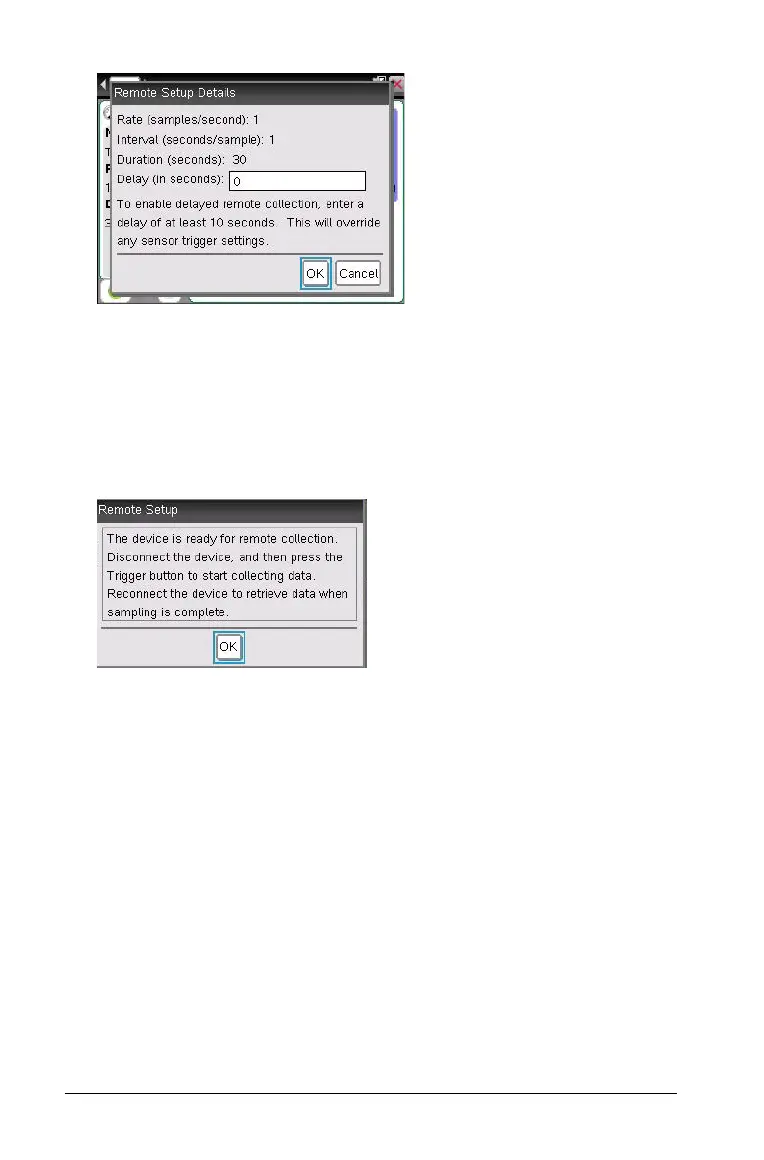68 Using Advanced Data Collection Options
7. Review the settings. Verify the delay is at zero (no delay).
Setting the delay at zero allows you to use the manual trigger button
on the Lab Cradle to start data collection.
8. Click OK.
The Remote Setup dialog box opens indicating the sensor is ready for
remote collection.
9. Disconnect the Lab Cradle.
10. Click
OK.
When you disconnect the TI-Nspire™ Lab Cradle from the handheld
or computer, verify the status. When the LED transfer is blinking
amber, the Lab Cradle is ready to collect data.
11. Press the trigger button on the Lab Cradle.
The data collection starts immediately.
After you have collected data, see Retrieving Remote Data.
Using a Delay to Start the Collection
1. Save and close any open documents.
When performing experiments, TI recommends that you have only
one document open. The system cannot determine which of the
documents to use with the sensor if multiple documents are open.
