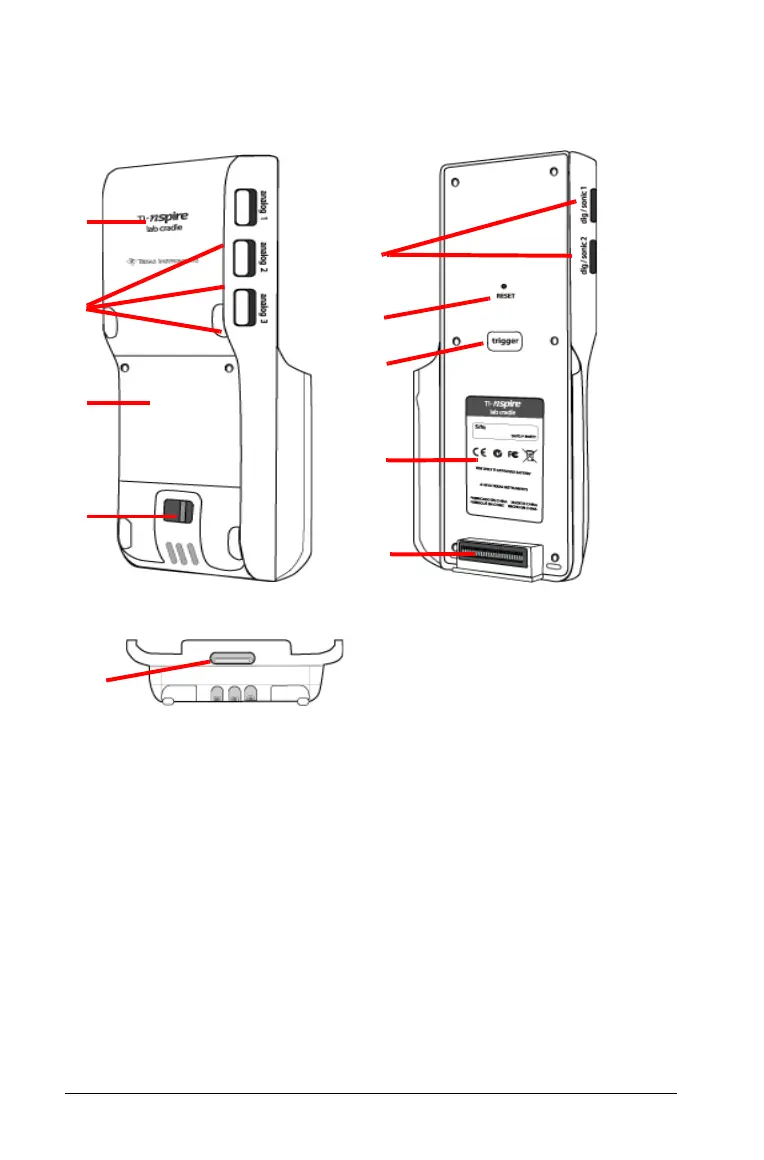90 TI-Nspire™ Lab Cradle
Exploring the Lab Cradle
The following graphic shows the front and back of the Lab Cradle.
1 TI-Nspire™ logo. The TI-Nspire™ name.
2 Analog ports. The three BT analog ports used to connect analog
sensors. The other side of the cradle has two digital ports for digital
sensors.
3 Battery panel and compartment area. The compartment is where
the rechargeable battery is located. Two cross-slotted screws are used
to secure the panel to the Lab Cradle.
4 Lanyard attachment point. A metal bar for attaching a lanyard.
5 Digital ports. The two digital ports used to connect digital sensors.
6 Reset button. Press this button to reboot the operating system if the
Lab Cradle does not respond to commands. Data may be lost when
the Lab Cradle reboots.
