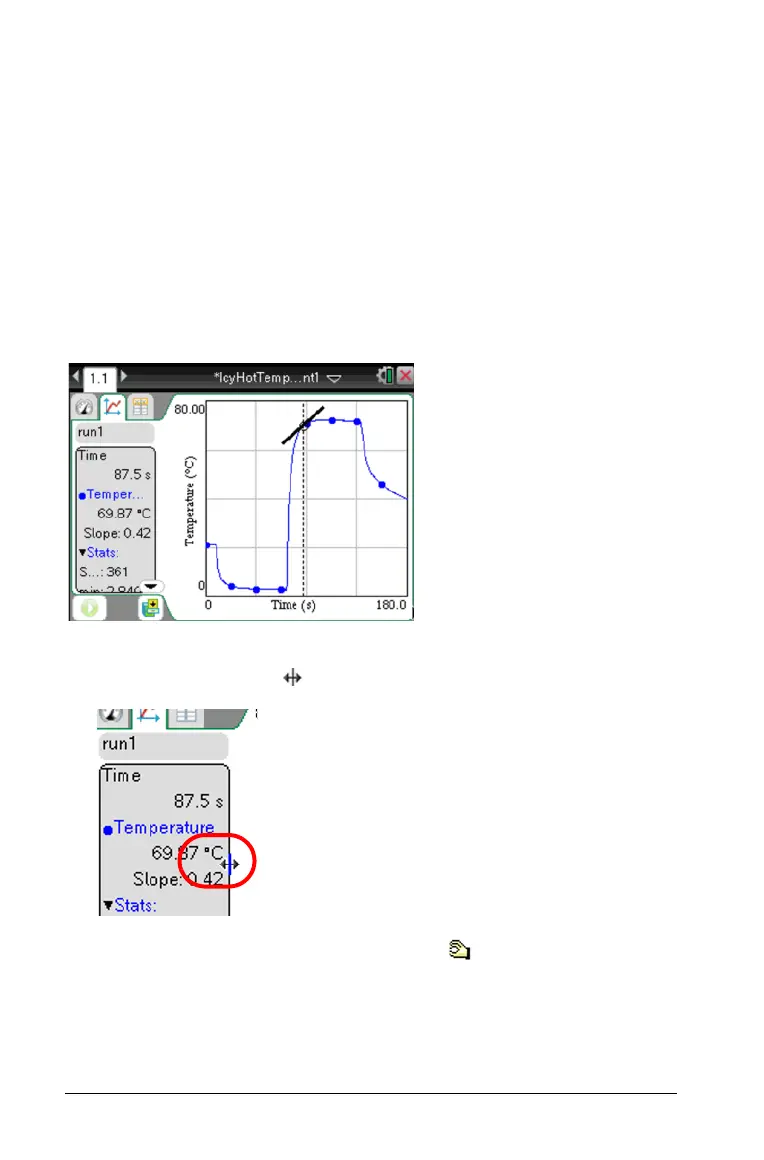52 Analyzing Data in Graph View
Use the scroll bar to view the rest of the data.
3. Click OK.
Other options under the Details context menu may be available. These
options are subsets you can select if you only want to view some of the
details.
Expanding the View Details Area
Use this procedure to expand the View Detail area. Increasing its size
reduces the size of the graph. Use this same procedure to reduce the
View Details area.
In this example, tangent line and statistics are displayed.
1. Place the cursor at the edge of the View Details area and hover until
the cursor changes to .
2. Click and hold until the cursor changes to .
