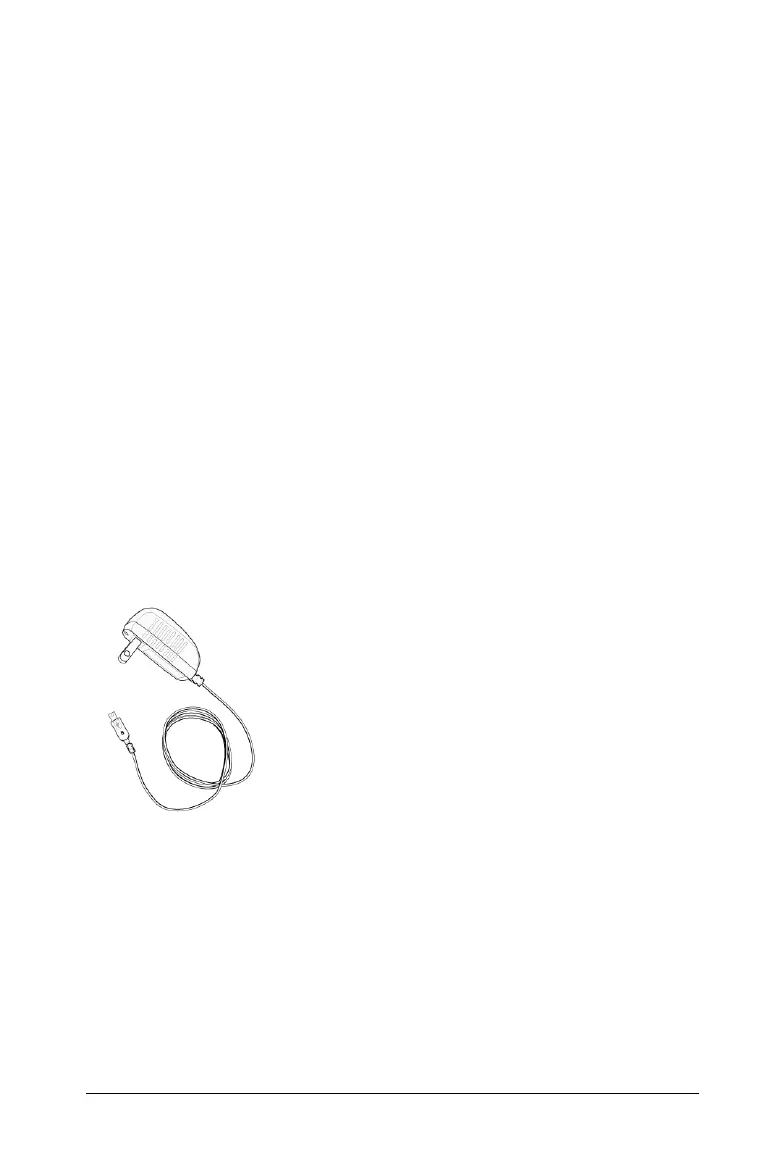TI-Nspire™ Lab Cradle 97
If the power is unable to support the experiment configuration, a
warning indicates that the power available is insufficient for the
experiment. You either need to charge the battery or plug the Lab Cradle
into an external power source.
When using the wall charger, TI-Nspire™ Cradle Charging Bay, or USB
cable plugged into a powered computer, the Lab Cradle can be fully
charged from a dead state in less than 12 hours when not being used.
The battery is capable of supporting one full day of high-use,
high-consumption sensor data collection or two full days of moderate to
low consumption sensor data collection.
Charging the Lab Cradle
You can charge the Lab Cradle in a number of ways.
• Wall charger
• USB Cable connected to a computer
• TI-Nspire™ Navigator™ Cradle Charging Bay
Charging with an AC Wall Charger
Connect the plug to a standard AC wall outlet and the mini-B USB
connector to the TI-Nspire™ Lab Cradle.
Charging with a USB Cable
The Lab Cradle can be charged using a standard USB cable. Attach the
mini-B connector to the Lab Cradle and the USB type A connector into
the computer.
The Lab Cradle will fully charge in less than 12 hours.
