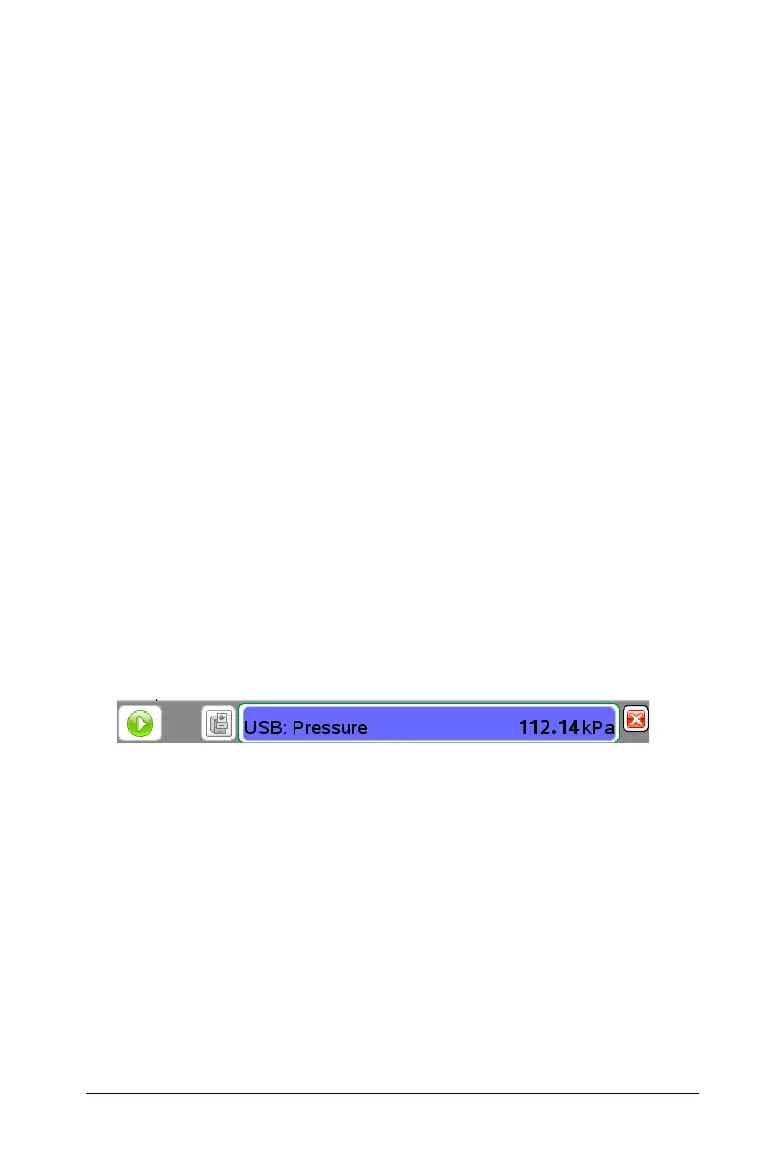Using the Sensors and Data with Other Applications 79
Using the Sensors and Data with Other
Applications
The Sensor Console is a specialized view of the Vernier DataQuest™
application designed for using sensors with other TI-Nspire™
applications such as:
• Graphs
• Geometry
• Data & Statistics
• Lists & Spreadsheet
When you perform experiments, TI recommends that you have only one
document open. The system cannot determine which of the documents
to use with the sensor if multiple documents are open.
Collecting Data in Other Applications
To use Sensor Console with a sensor:
1. Open the application you want to use to capture the data.
2. Click
Insert > Sensor Console.
Handheld: Press
~, and then Insert > Sensor Console.
3. Attach the sensor if it is not already attached.
4. Wait a moment for the Sensor Console area to become active.
5. Click
Collect Data > Start Collections.
6. Wait for the data set run to end or stop the collection.
Stopping Data Collection
To stop collecting data:
1. Click
Collect Data > Stop Collection.
Handheld: Press b and select Collect Data > Stop Collection
2. Click Collect Data > Close Console.
The data set is available for use in the current application.
