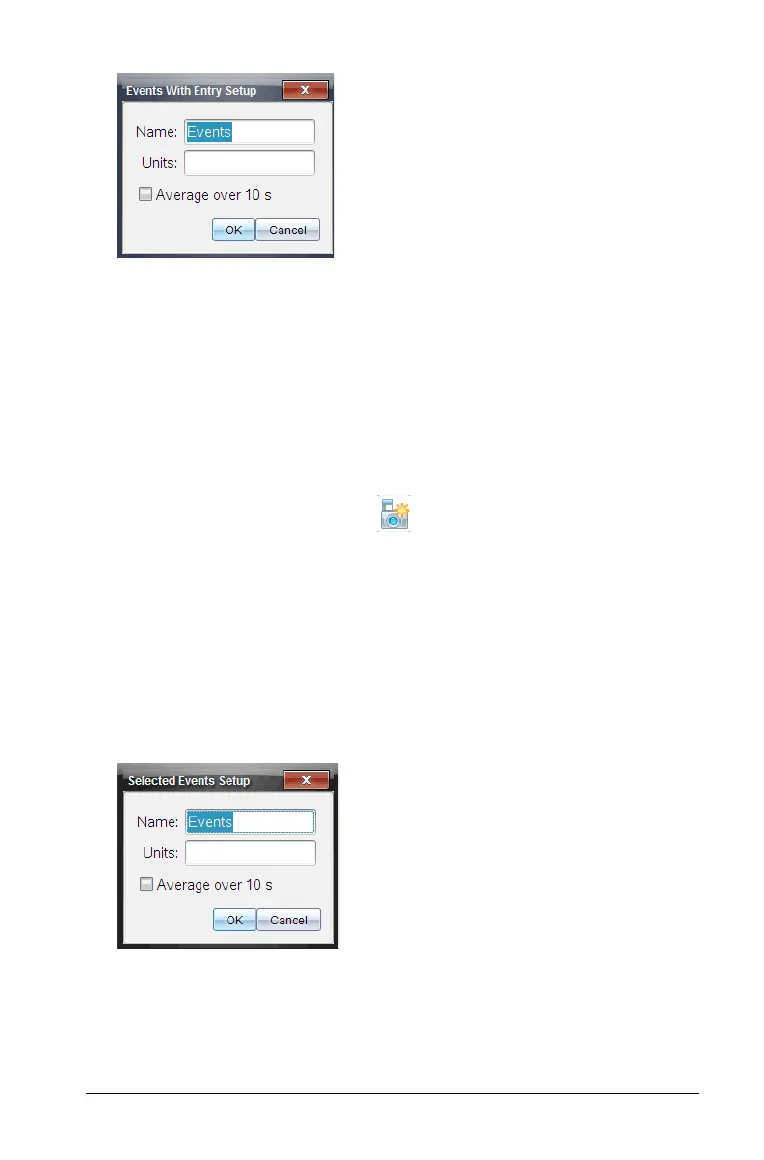Performing an Experiment 15
2. (Optional) Type a name for the label.
3. (Optional) Type the units for the independent variable.
4. (Optional) Select the Average over 10 s (seconds) option.
Use this option when sensor values fluctuate. The system collects ten
seconds of data and retains the average reading.
5. Click
OK.
The settings are saved for the next run.
The Keep current reading icon now appears (inactive) in Data
collection controls.
Setting the Selected Events Collection Mode
Use the Selected Event collection mode to capture samples manually by
defining the independent value for each point you collect.
To set the collection mode as Selected Events:
1. Select
Experiment > Collection Mode > Selected Events.
The Selected Events Setup dialog box opens.
2. (Optional) Type a name for the label.
Use any meaningful value.
3. (Optional) Type the units for the independent variable.
