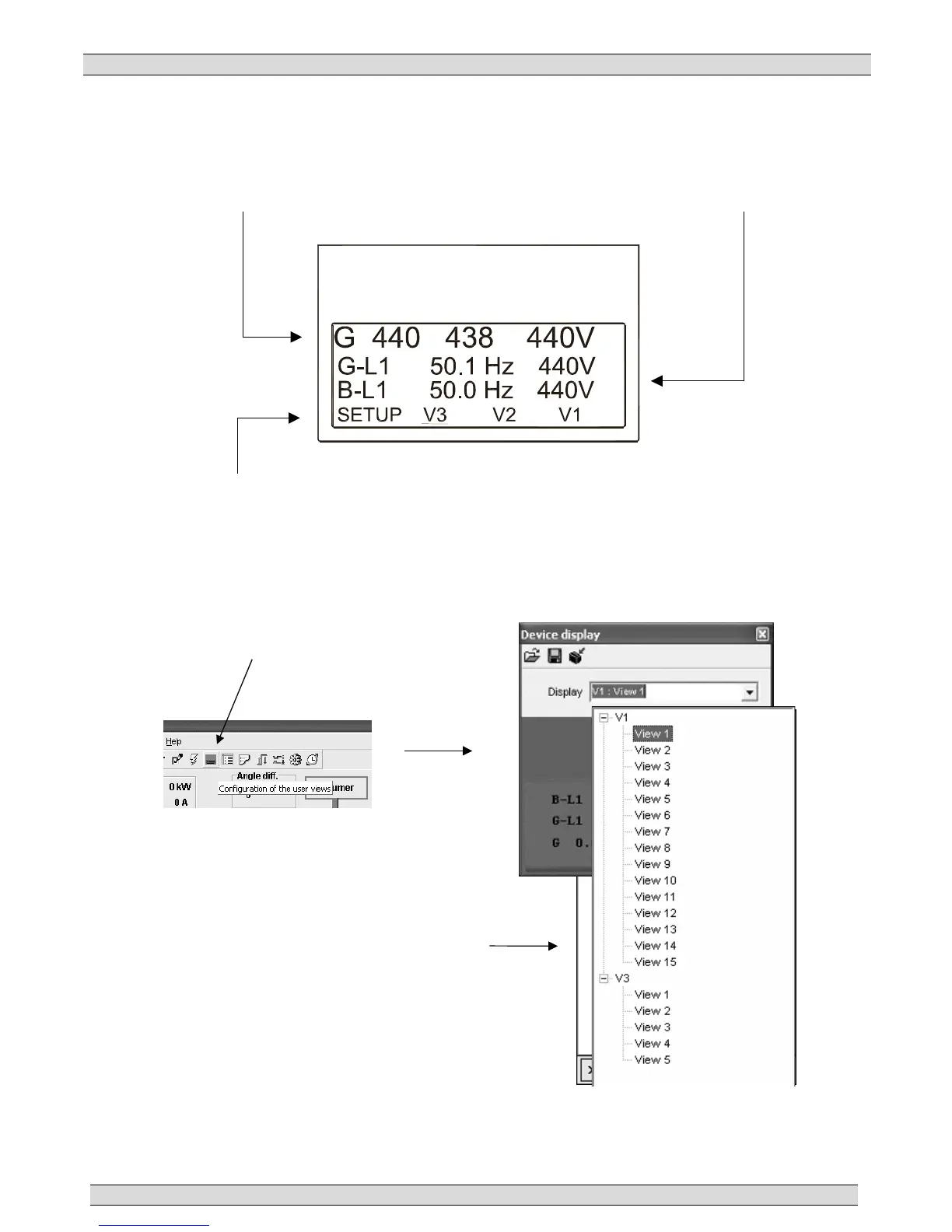MEC 320 GENSET CONTROLLER
PM079 Rev 0 07/06/08 40 Thomson Technology
View menu
The view menus (V1, V2 and V3) are the most commonly used menus of the unit.
First display line
Second and third display line
Operational status or measurements Measurements relating to operational status
Fourth display line
Selection of setup and view menus
In the view menus various measured values are on display.
View window configuration
The individual view windows need to be configured through the PC software in the dialog box
illustrated below.
Use this button to go to the configuration.
Select the view window to be configured.