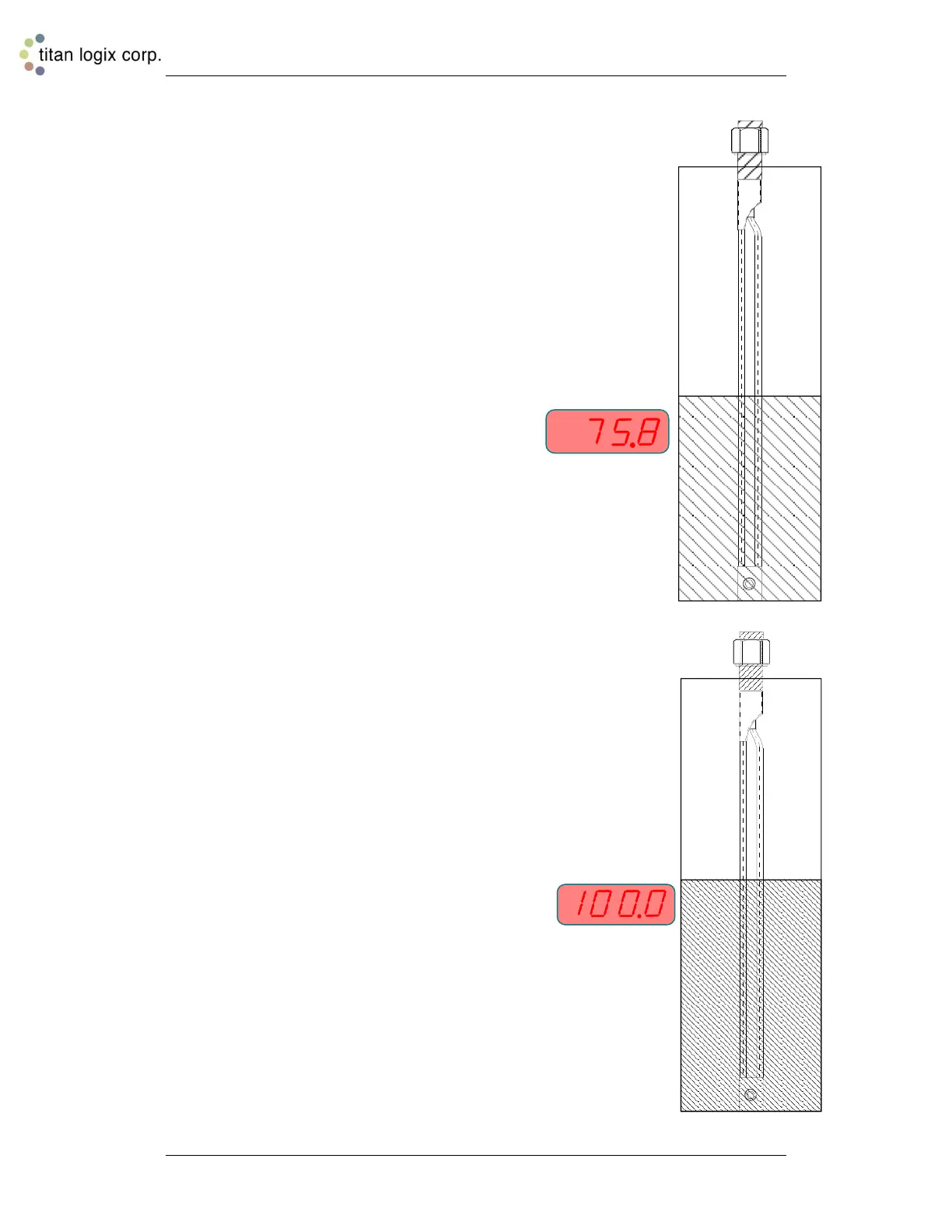TD80™ Level Gauging and Overfill Prevention System Product Manual
Page 118 TD80 Operation/ Rev. 2, August 4, 2015
5.3.3 Liquid Level
As the tank is being filled, the Finch
display indicates the liquid level
5.3.4 FILL Alarm
When the liquid level rises to the user
set FILL Alarm, the display flashes
the current level
To acknowledge the alarm,
momentarily press the Up or Down
button on the display, or an external
alarm acknowledge button if it is
installed
