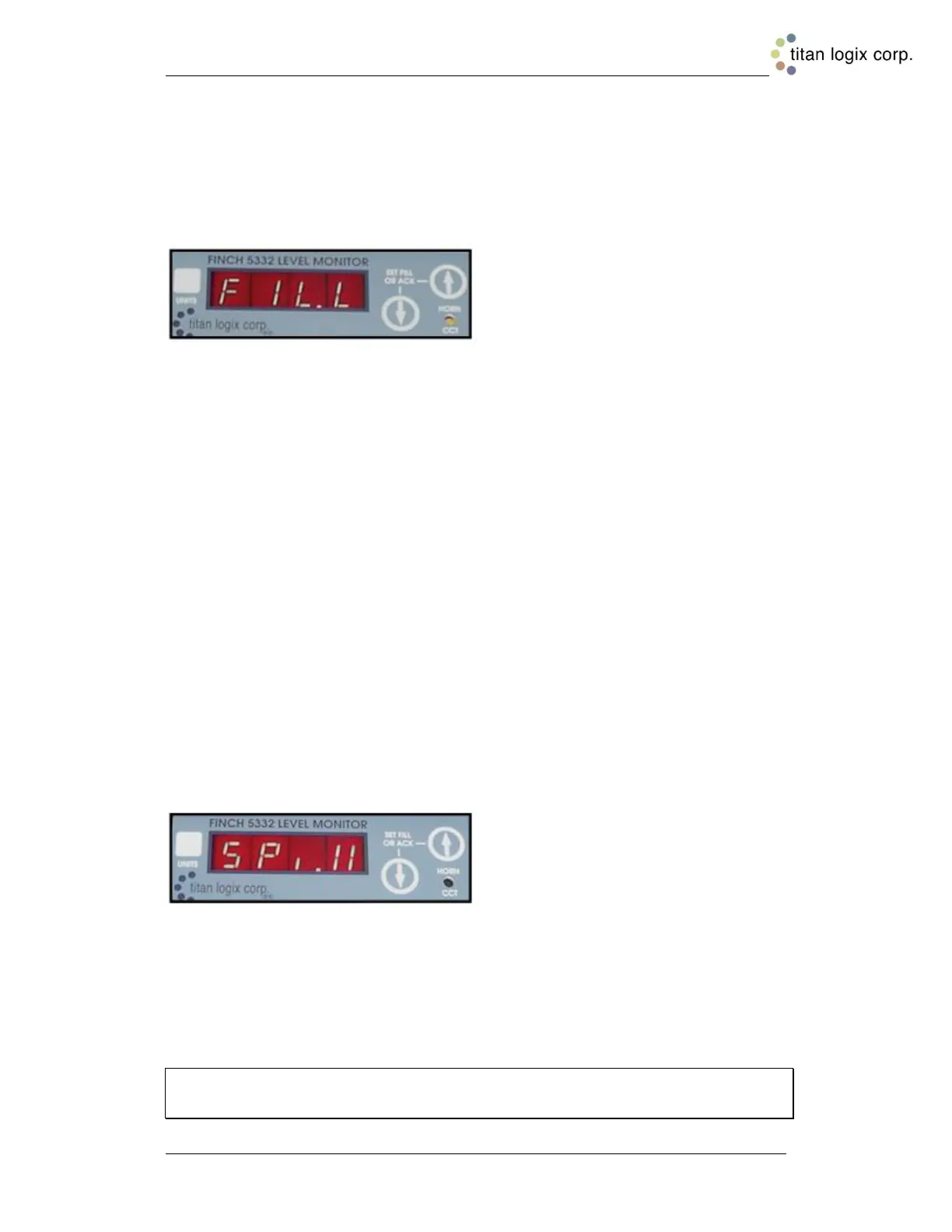TD80™ Level Gauging and Overfill Prevention System Product Manual
Rev. 2, August 4, 2015/ TD80 Operation Page 121
5.4.4 Set Fill / Fall Mode
Fill/Fall alarm setting can be done from either Display Mode or Monitor Mode by
momentarily pressing either of the buttons on the front panel. Fill or Fall alarm is
determined during installation by inserting or removing the Fill/Fall jumper inside the
Finch Display. If the Fill/Fall Jumper is removed, the display will blink “FILL”.
If the Fill/Fall Jumper is installed, the display will blink “FALL”. After a few seconds the
display will show the current Fill or Fall setting. The current setting can then be adjusted
up or down by pressing the appropriate button on the front panel. Each button press
changes the level by one unit while holding the button down will change the level by tens
of units. The fill level is prevented from exceeding the HH Level. After 5 seconds of
inactivity the Finch Display will revert to either Display Mode or Monitor Mode depending
of the state of the PTO or Gauge Enable Switch.
5.5 ALARMS
When the Finch Display is in Monitor Mode, the unit responds to all alarms and errors.
There are four alarm states associated with three relays. The Spill and HH Alarms are
controlled by the TD80 transmitter only. The Fail alarm is controlled by the TD80
transmitter primarily; but may be set by the Finch Display if communications are lost. The
Fill/Fall alarm is controlled by the Finch Display only.
5.5.1 Spill Alarm
The level for the Spill alarm is set when programming the TD80 transmitter. This level is
set to 7½” from the top of the tank for the Dual Rod and 2 ½”-15 ½” for the Coaxial
Probe. This alarm is reported through the Spill/Fail Relay. When the Spill Alarm level is
reached, the Finch Display flashes “Spill”.
The only way to reset the Spill alarm is to either pump out liquid until the level is below
the Spill alarm level, or to put the unit into calibration mode (see section Error!
eference source not found., Offset Calibration), and cycle the power. The Finch Display
and TD80 transmitter must remain on while the liquid is pumped out to reset the Spill
alarm. The Spill alarm will be stuck if power is turned OFF while unloading from Spill
alarm level. Put the unit into calibration mode and cycle the power to clear alarm.
Note: The Finch Display will not allow the user to switch operating modes until all alarms
have been acknowledged.
