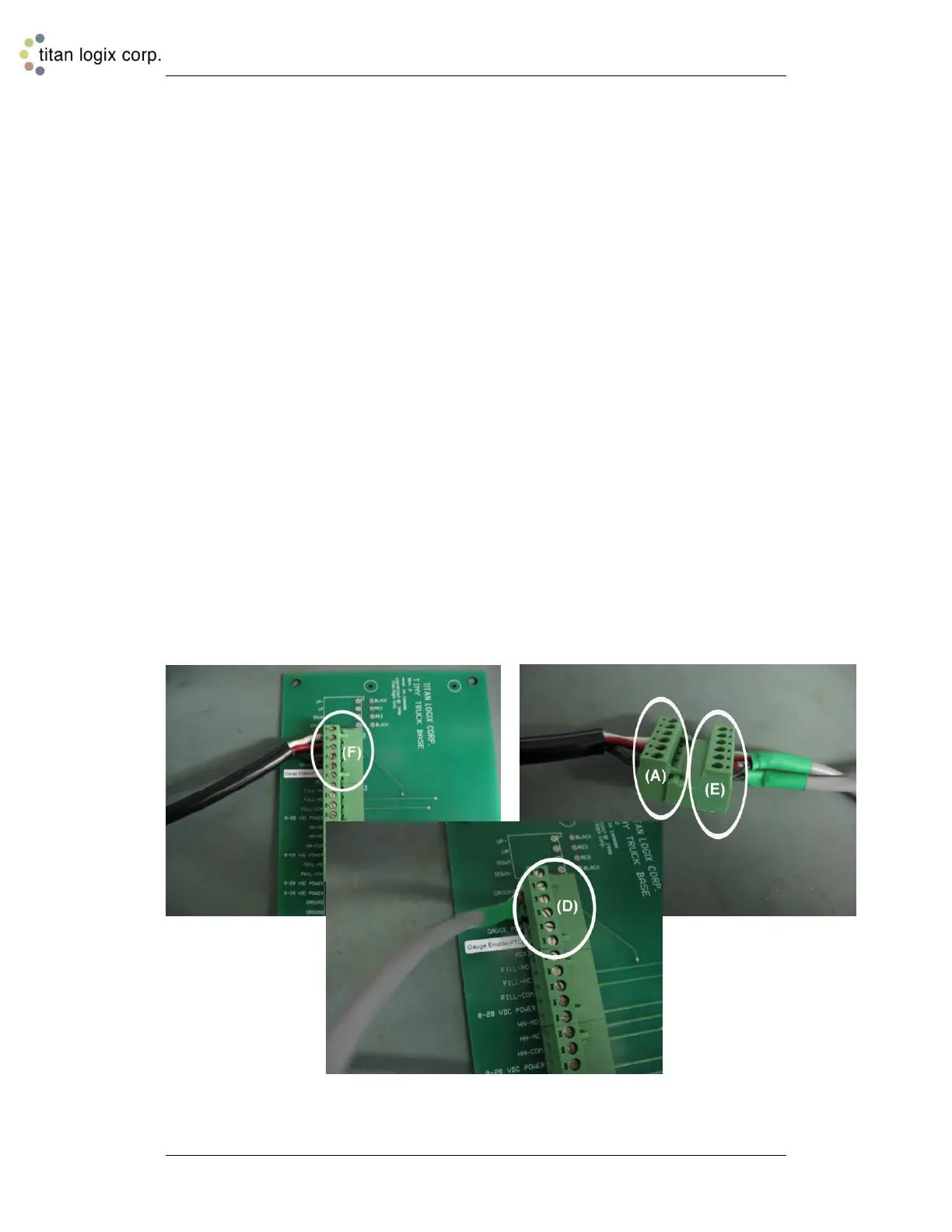TD80™ Level Gauging and Overfill Prevention System Product Manual
Page 148 TD80 Programming/ Rev. 2, August 4, 2015
6.3.5.2 Connecting the TD80 for Programming on a vehicle
with a Finch 5332E Display (green board)
Connection Instructions:
See Figure 6-3 and Figure 6-4 for details.
Ensure that the power supply or battery voltage is turned off. Unplug the AC power
adapter from the outlet if it is being used for programming.
Verify that the area is free of explosive fumes
1. Connect port “A” to the SVBus Converter.
2. The alligator clips are not needed. If they are still connected, remove them by
disconnecting contact “B”
3. Remove contact “F”, also labeled P2 on the terminal board.
4. Connect contact “F” to contact “E” (contact “E” has two wires)
5. Connect contact “D” to the original location of contact “F” on the green terminal
board.
6. If using the AC power adapter, remove the following terminals before proceeding.
i. Remove the terminal board power connector at the far right hand side of
the terminal board, labeled P4
ii. Remove any terminals with wiring to accessories such as horns and
lights.
iii. Ensure that the terminals are reconnected when programming is
complete and the AC power adapter is disconnected
7. Connect the SVBus converter to the PC USB port.
8. Connect the AC power adapter to the SVBus converter if required. Caution, do
not connect the AC power adapter if using a battery or other source of power.
9. Apply operating power when prompted by the Birdfeeder program.
Figure 6-3: Connecting the TD80 for Programming on a vehicle with a Finch 5332E
Display (green board)
